How to use Apple’s calendar app to automate your Mac
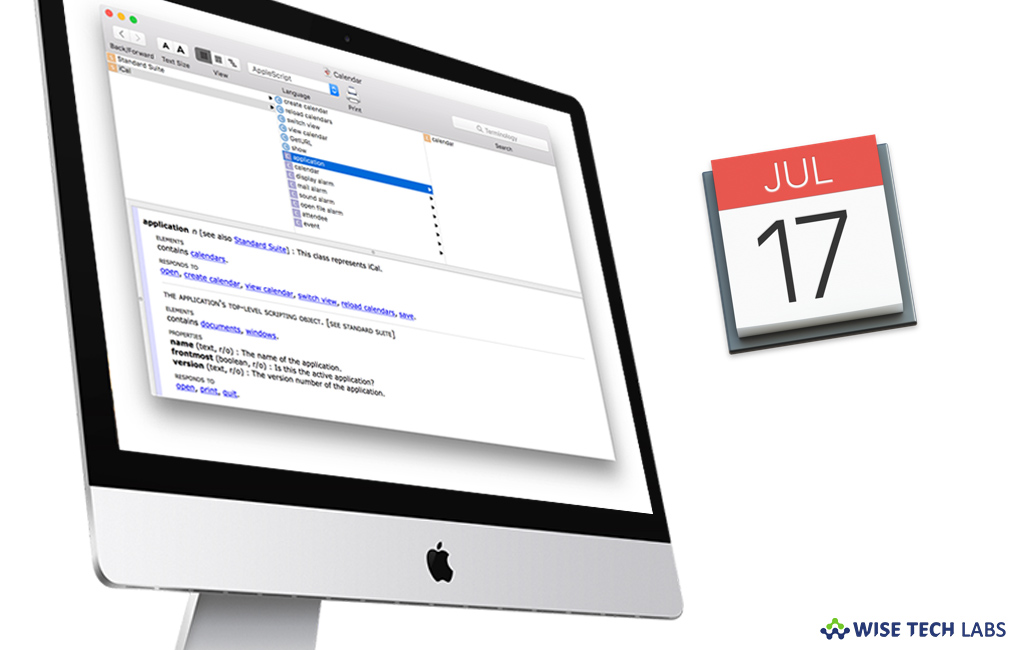
There are many useful scripts that help you to create automator to get your things done on your Mac. By using these scripts in Calendar app on your Mac, you may set schedules, set up meetings and access more other useful features. Moreover, make sure that you have right document opened on your Mac to use automator scripts on your Mac. If you are using Mac and want to automate it with calendar app, here we will provide you a short guide that will help you to automate your Mac.
How to use Calendar app feature on your Mac?
- On your Mac, launch Calendar app and create a new event.

- Check to make sure you have set your event to the correct date or select the Repeat function to create daily, weekly or monthly events. Moreover, you may also create recurring all-day events.
- Set the time at which you want this item to take place.
- After sorting out the time, date and frequency tap the “Alert” button.
- From the drop-down menu, select “Open File”, doing so will open File Browser that will to navigate to your selected Automator action, document, application or whatever other supported item you want to automate on your Mac.
- As calendar supports the creation of multiple alerts, that means you may schedule multiple items at a time.
- After making changes as per your requirement, click “Done” to apply the changes.
Moreover, you may perform the following tasks by using automated calendar feature on your Mac.
- To launch Automator scripts for archiving specific documents or switching between Light and Dark modes.
- To launch presentations and supporting documentation while leading the presentation.
- To open an application or any website at particular time of day.
- To automatically open accounting or invoicing templates at specific times.
- To set any repetitive task on your Mac .
Now read: 10 best calendar apps for Mac in 2018







What other's say