How to enable or disable Haptic Alerts for Digital Crown in Apple Watch

How to turn Haptic alerts on or off for your Apple Watch Series 4?
Digital Crown is an integral part of Apple Watch. With Apple watch series, it became more prominent and proactive. Like iPhone, you may also configure alert settings from your Apple Watch. Apple Watch requires many alerts and notifications settings including Haptic Alerts. Haptic Alert is an alert that taps you on your wrist when you get a notification. If you don’t want to feel taps, you may increase the intensity of Haptic Alerts. If you are using Apple Watch series 4, here we will provide you some easy steps to enable or disable Haptic alerts on it.
How to enable or disable Haptic Alerts on your Apple Watch series 4?
By following the below given steps you may easily turn Haptic alerts on or off on your Apple Watch series 4.
- In order to adjust Haptic Alerts directly from you watch, press the Digital Crown to access the home screen and then tap on the Settings icon.
- On the settings screen, scroll down and tap “Sounds and Haptics.”
- On the screen appears, you may see volume settings, scroll down to see Haptic settings.
- Turn “Haptic Alerts” on or off.

- From here, you may also increase or decrease the alert intensity. If you want to add extra emphasis to Haptic alerts, tap “Prominent.” This feature plays a prominent Haptic to pre-announce some common alerts.
- Turn Haptic Crown on or off to enable or disable Haptic alerts for Digital crown.
How to enable or disable Haptic Alerts on your iPhone?
Moreover, if you want, you may also enable or disable settings on your iPhone by following the below given steps:
- Open “Watch” app on your paired iPhone.
- Go to the “My Watch tab” and tap “Sounds and Haptics.”
- Turn Haptic alerts on or off from the screen appears.
- Additionally, you may also increase or decrease the alert intensity. If you want to add extra emphasis to Haptic alerts, tap “Prominent Haptic.”
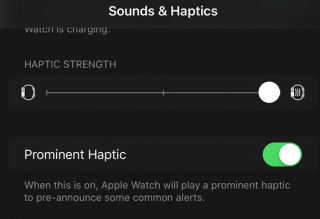
This is how you may enable or disable Haptic Alerts and adjust its intensity settings for Digital Crown your Apple Watch.
Now read: How to unpair and erase your Apple watch







What other's say