How to use Archive feature in your Instagram account
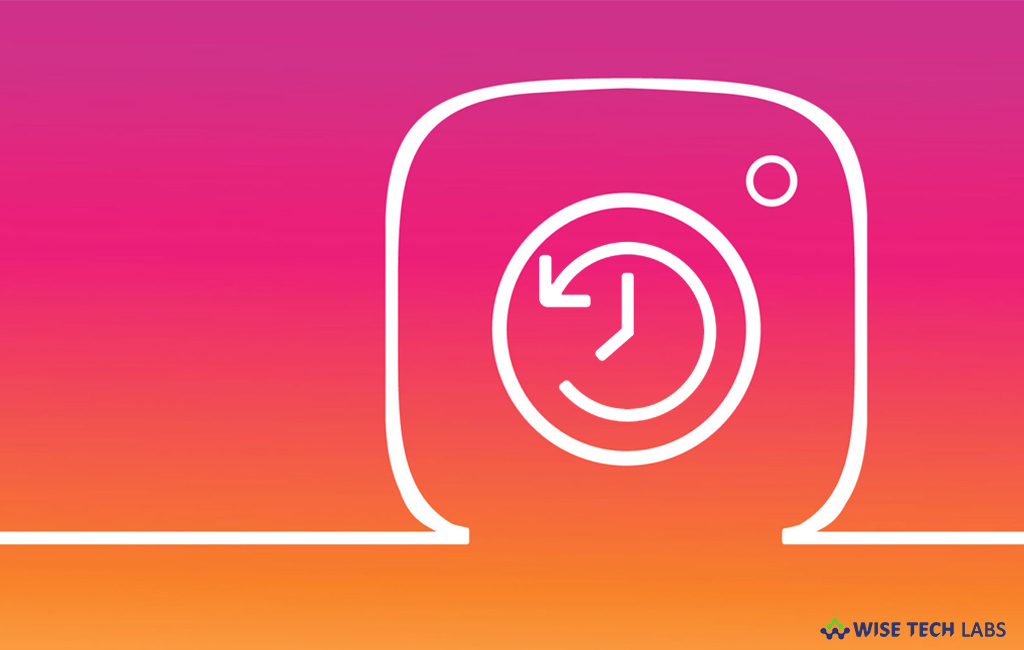
Over time, your Instagram feed accumulates thousands of posts. In order to keep your Instagram feed organized, you may go through it and find lot of old and irrelevant posts. Instead of removing such posts you may hide them in your Instagram account and make it visible whenever you want to. Instagram has a feature called Archive that helps you to hide Instagram posts. Once your post gets archived, your posters and other people on Instagram cannot see it. If you are wondering how to use Archive feature in Instagram, let’s learn how to use it.
How to archive Instagram post that you shared?
If you want to organize your Instagram feed and want to hide outdated posts, you may easily do it by following the below given steps:
- First of all, make sure that your Instagram app is updated to latest version.
- Go to your profile and tap on the post you want to archive.
- On the top right corner of the post, tap on the menu button and select “Archive.”

How to show the hidden Instagram post again?
If you want to show back the archived post to its actual location in your profile, follow the below given steps:
- Go to your Instagram profile and tap “Clock” icon on the top right (iPhone) or the top left (Android) corner of the screen.
![]()
- Tap on the post you want to show on your profile.
- Tap on the top right corner of the post and then select “Show on profile.”

This is how you may use this Archive feature to hide the content that does not meet the interest of your audience and keep your Instagram feed well organized. Moreover, it also retains all the comments and likes of your post.
Now read: How to use Instagram’s new Nametag feature







What other's say