How to send a voice message from your Instagram account
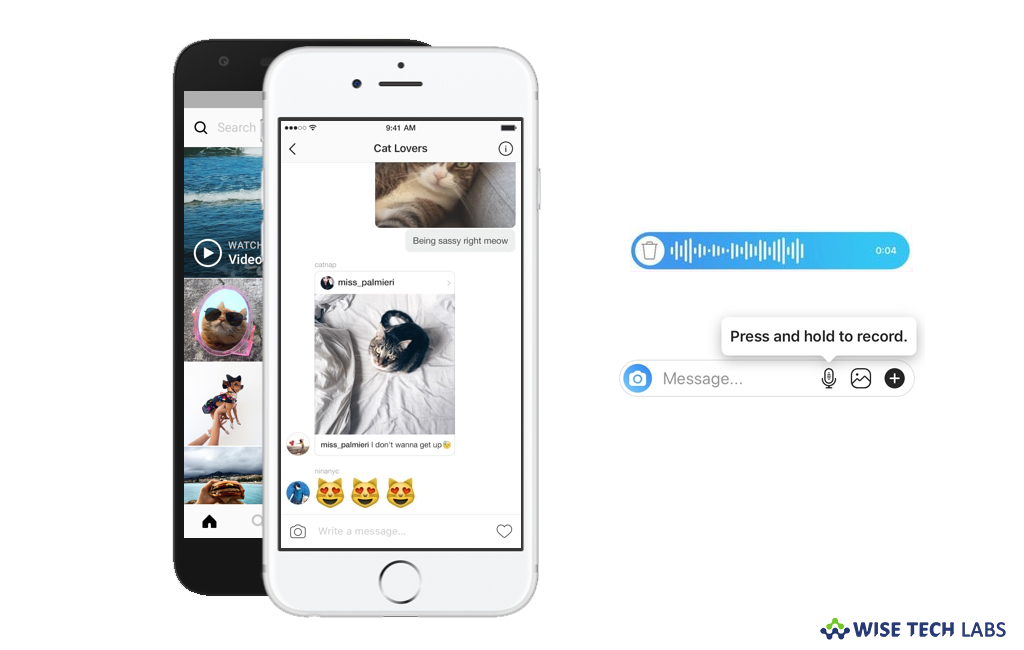
How to send an audio message on Instagram?
Instagram is one of the most trending social media platforms worldwide. Facebook owned platform has many exclusive and amazing features. Recently, Instagram has recently added the voice messaging feature to its direct messages for both Android and iOS device. Like Whatsapp or Facebook messenger, now Instagram also allows you to send audio messages up to one-minute long in your private and group chats. This new feature is being rolled out for Android and iOS users. However, making audio note on Instagram is exactly same as making audio message in Facebook. But still you are wondering how to send a voice message on Instagram, let’s learn how to do it.
Before getting started that your Instagram app is updated to latest version. If it is not updated, you may update it for Android device from Play Store and for iPhone from App Store.
After updating the Instagram app, you may easily send voice message by following the below given steps:
- Launch the Instagram app on your Smartphone.
- On the right top corner of the screen, tap on the “Direct message” icon.
- Now, select the contact or group you want to send message to.
- Locate the “Mic” icon in the text box.
- Tap and hold this “Mic” icon to start the voice recording.
![]()
- Once done, release the button to send the recorded audio message.
- Moreover, if you want, you may press and hold and swipe up to lock the recording button.

This is how you may send voice message on Instagram. Additionally, if you are not sure about the recorded message, you may delete it by dragging your fingers to left and then re record it. In case, if you have already sent the message, press and hold at the message to unsent it
Now read: How to use Archive feature in your Instagram account







What other's say