How to create and share playlists in Apple Music on your iOS device, Mac or PC
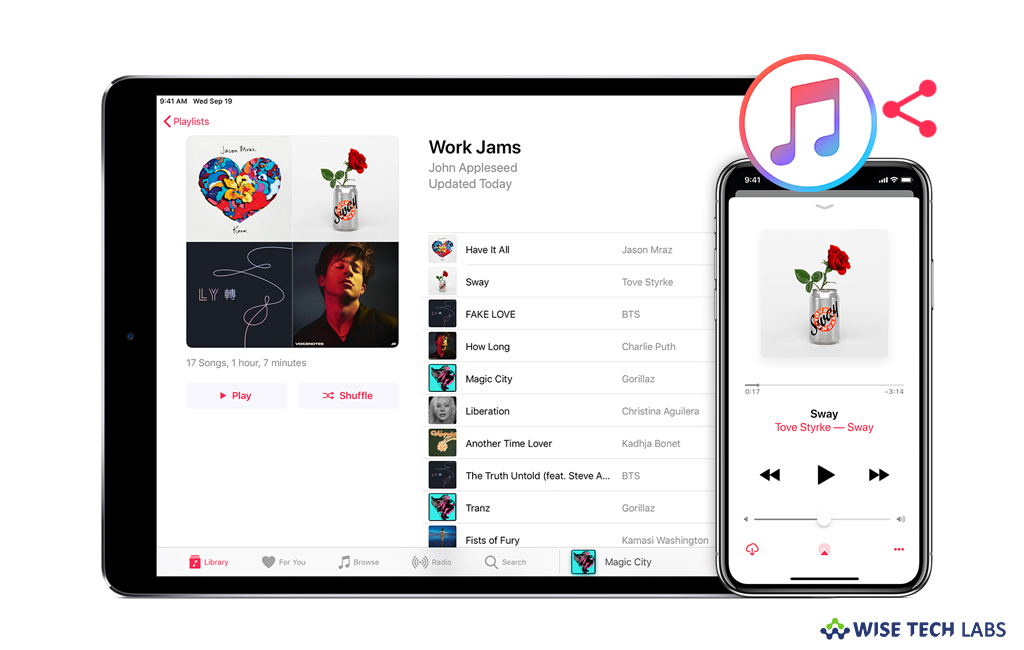
Apple Music is a music and video streaming service that allows you to access millions of songs, create radio and playlists and provide music recommendations within an app. Moreover, you may also access your music across other devices, as long as you are signed in to Apple Music with the same Apple ID and also download songs to listen to offline. If you want to create your favorite track list and then want to share it with your friends, you may easily do it. Here, we will provide you a short guide that will help you to create and share playlists in Apple music.
How to create playlist on your iPhone, iPad or iPod touch?
By following the below given steps, you may easily create playlist on your iOS device:
- On your iOS device, launch the Music app; find a song that you want to start your playlist with.
- Long press or use 3D Touch on the song and then select “Add to a Playlist” > New Playlist.
- Now, give your playlist a name, description and cover image.
- To add more songs, tap “+” to add Music and then search to find a song from your Library or the Apple Music catalog or browse through songs under Library.

- After finding a song that you want to add, tap “+” button.
- Once you are done with adding songs, tap “Done.”
How to create playlist on your Mac or PC?
If you want to create playlist in Apple music using your Mac or PC, you may easily do it by following the below given steps:
- On your Mac or PC, open iTunes and find a song that you want to start a playlist with.
- Now, move your pointer over it, click on the “More” button and select “Add to Playlist” > New Playlist.

- Now, click the name and cover image to edit the title or add an image.
- You may also add a description by clicking on the “More” button and then select “Add Description.”
- To add more songs to your playlist, search or browse your Library or the Apple Music catalog.
- When you find a song that you want to add to the playlist, click the “More” button and select “Add to Playlist” > [your new playlist].
This is how you may add songs and create playlist on your iOS device, Mac or PC. By default, songs that you add to playlists don’t automatically appear to your Library. Moreover, you may change your settings to add each song to your Library.
How to share playlist through Apple Music?
Once playlist is created, you may share it with your friends by following the below given steps:
- On your iOS device, tap the “More” button and then select “Share Playlist” button.
- On your Mac or PC, click on the “More” button and then select “Share Playlist” button.
Now read: How to create Apple ID and Password to use Apple services







What other's say