How to enable and use new Thesaurus feature on your iPhone or iPad running iOS 12
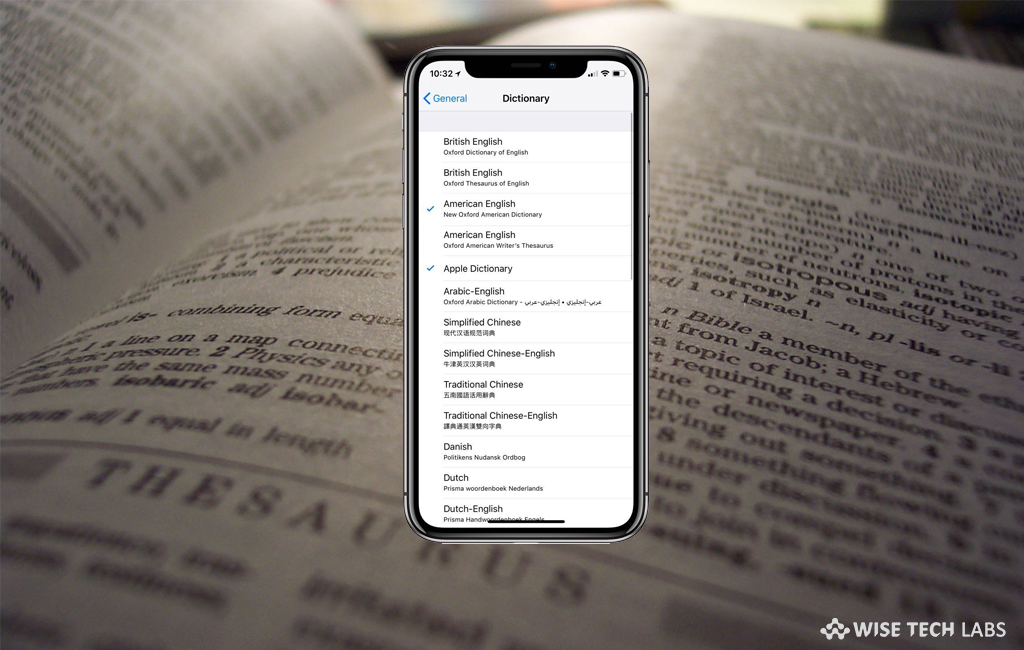
With iOS 12, Apple added a bunch of new features to enhance your iPhone and iPad experience. Oxford thesaurus of English is one of these newly added features. With this new feature, you may improve your vocabulary and take help to understand a difficult word while reading articles. All you need to do is just enable it on your iOS 12 device. Once the feature is activated, you will be able to instantly find the synonyms and antonyms of a specific word. It is a very useful feature to instantly get the right meaning of a word or context. If you are wondering how to enable Thesaurus feature on your iPhone or iPad, let’s learn how to do that.
How to enable Thesaurus feature on your iPhone or iPad?
By following the below given steps you may easily activate Thesaurus feature on your iPhone or iPad.
- On your iPhone, go to Settings> General.
- Now, locate the “Dictionary” section and tap on “American English – Oxford American Writer’s Thesaurus” option from the list.
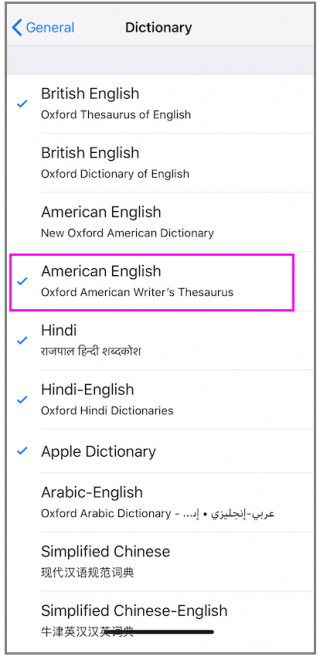
- Now wait for some time to get the thesaurus downloaded in the background. Once it’s downloaded, you may start using it.
How to use Thesaurus feature on your iPhone or iPad?
Once Thesaurus is enabled, you use it by following the below given steps:
- To see the synonyms for any word easily, tap and hold on a word till you see the popup.
- From the popup appears, select the “Look Up” option, doing so will show a “Look Up” section.
- If the relevant information is available, you may see it in the Thesaurus
This is how you may easily enable and use Thesaurus feature on your iPhone or iPad running iOS 12. Over all, it is very helpful while selecting one of the English translation dictionaries that you need to translate the word quickly in Look Up section.
Now read: What are iOS 12 “Critical Alerts”and how to enable or disable them







What other's say