What is the difference between Accessibility and Full Disk Access for app permissions in Mojave

Earlier, Apple added system integrity protection to avoid widespread of malware and keep system files from being modified. Recently, Mac started using an Android-type permitting system, in which applications must request access to certain resources like your location or your contacts. The two most permissive options are Accessibility that allows access to control the computer and Full Disk Access, it may be sound like you are doing same thing but they are listed separately in the security settings, so let’s learn about the difference between them. If you have upgraded your Mac to Mojave, you will receive prompts or warnings from these options, explaining that you need to permit them by adding them in the Security & Privacy system preference pane’s Privacy tab.
How to change security settings in Mojave?
If you want to prevent an application from accessing your system, you may change the permissions by following the below given steps:
- On your Mac running Mojave, go to Apple menu> System preferences >Security and Privacy.
- Select “Accessibility” or “Full Disk Access” from the right side pane.
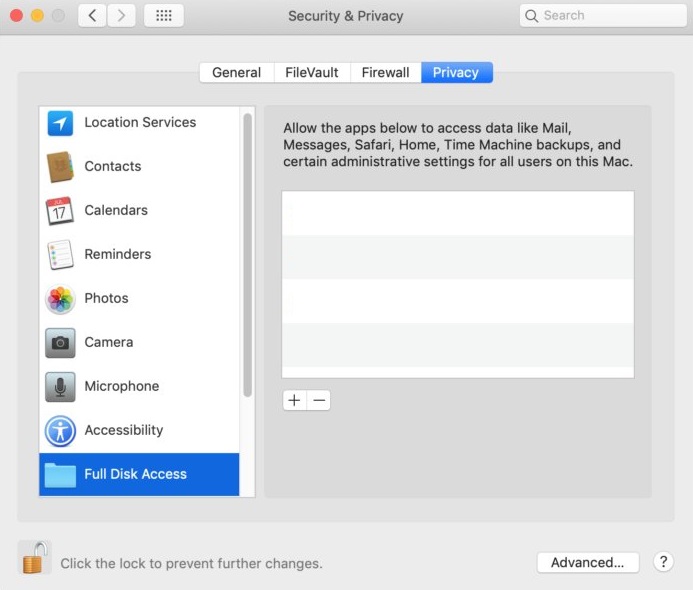
- In the bottom left corner of the security and privacy settings screen, click the lock button and then enter your password.
- Now, disable the box next to the application or delete it completely with the help of the “–” button.
- If an application seeks your permission and does not configure it automatically, you may activate it manually by clicking the “+” button. And adding it to the list.
How Accessibility is different from Full Disk Access?
Accessibility is the more popular than Full Disk Access for allowing an app to control and listen to the system outside of its own space. This is usually used for applications to enhance system functionality or run processes in the system background such as productivity programs. Here, you may also see a list of third-party drivers for devices.
The reason it is locked is that this same authorization may also be required for stopping the malware that spies on your activities on your system. You need not to worry, because these reasons also exist on your system, so if you accidentally run any malicious application from an unreliable source, you will be asked to allow it to spy on you manually. And everything will be fine until you allow doing it.
Full Disk Access is slightly different from Accessibility but it does not really mean to provide a complete access to your disk. There are some applications including backup solutions, antivirus and hard disk cleaners that must be able to access all your data files even if they are locked by the system and used for other applications. It does not give the same permissions for Listening to entries and controlling the system.
You need not to worry here too, just mark an application as authentic so that it can access your data. If you still want to only activate applications that have a good reason to analyze your complete disk but in actual, there are not many things that required the Full Disk Access.
Moreover, it does not provide root access to the application that may prevent it from being deleted or modified on your macOS system. You will be always asked to enter your password manually to get the remote access.
Now read: How to check software update in macOS Mojave







What other's say