How to share your Wi-Fi password from your iPhone, iPad or iPod touch
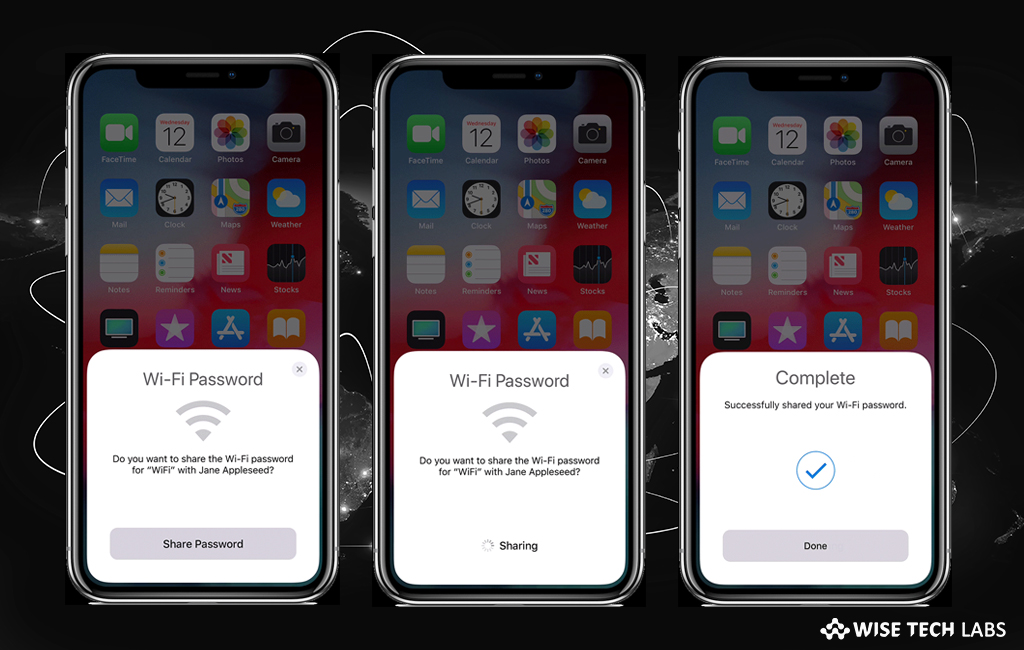
How to share your Wi-Fi password with your friends or family members from your iOS device?
With iOS 11, Apple introduced many features including password sharing. With this feature, you may share your Wi-Fi network password with friends and family. This is the best way to share the password to your home Wi-Fi network with your friends without revealing it or having to type it into every device. You may use this convenient way with an iOS device running iOS 11 as well as a Mac running macOS High Sierra. Here we will provide you some easy steps to share your Wifi password from your iOS device.
By following the below given steps, you may easily share your Wi-Fi password with your friends and family member without revealing it.
- First off, you need to add your friend or family member in your contact list. In order to do that, tap “Contacts” on your iOS device.
- Tap the “Add” button, enter contact details for your friend and then tap “Done.”
- Now, make sure that Bluetooth is enabled on both the devices.
- Go to Settings > Bluetooth and then tap the Bluetooth switch to enable it.
- On the other iOS device, go to Settings > Wi-Fi and then tap on the name of the Wi-Fi network.
- When your friend taps the name of your network, a password box will be displayed the iOS device and a card will appear on your iPhone.
- Tap “Share Password” on your device, doing so will establish the Wi-Fi connection on your friend’s iOS device.

- Once your friend’s device is connected to your Wi-Fi connection you’ll be notified on your iPhone.
- Tap “Done.”
This is how you may easily share your Wi-Fi password with your friends without disclosing it to them. The is the best way that save your time from changing your Wifi Password everytime.
Now read: How to configure personal hotspot on your iPhone or iPad







What other's say