How to set rounding precision in Microsoft Excel
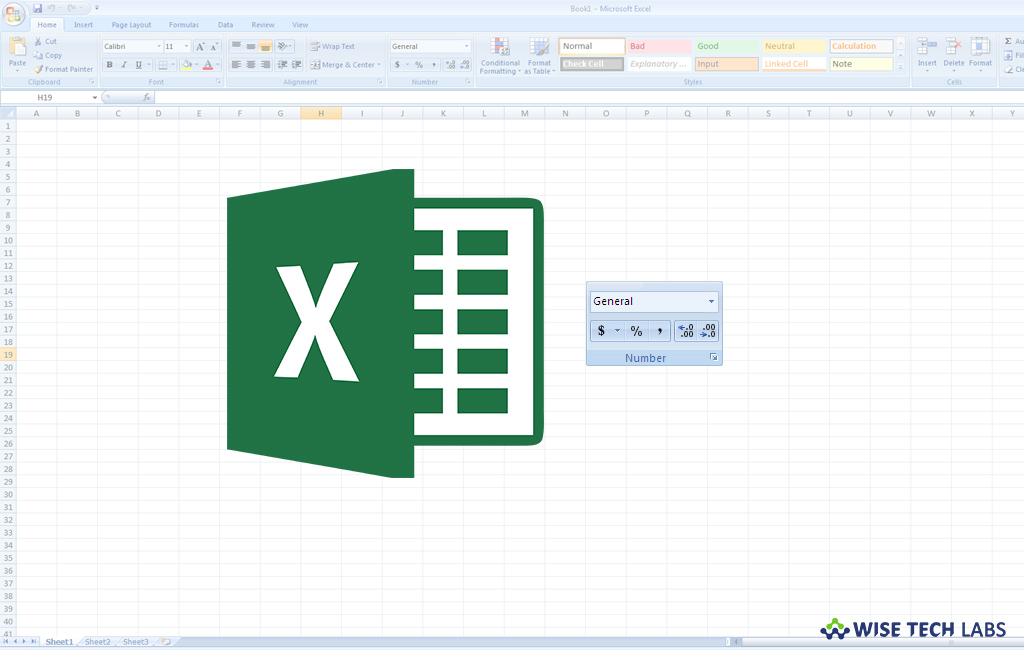
How to use rounding percison in Microsoft Excel ?
While using Microsoft Excel, if you want to save your precious time, you may set rounding precision. By settings rounding precision, you may frequently prevent floating point rounding errors from affecting your work. Besides saving your time, this option forces the value of each number in the worksheet to be at the precision that is displayed on the worksheet. When you set your Excel sheet to round numbers, it deletes the extra data following the precision point you set, permanently affecting the accuracy of the numbers in your workbook. So it is suggested to use this feature only if you are certain that the displayed precision will maintain the accuracy of your data in Excel. You may set it on the workbook basis. If you are wondering how to set rounding precision in Microsoft Excel, here we will provide you some easy steps to do that.
Follow the below given steps to set rounding precision in Microsoft Excel:
- Open your work sheet in Microsoft Excel on your computer.
- Click File> Options. If you are using Microsoft Excel 2007, click the “Microsoft Office Button” and then click “Excel Options.”
- Click “Advanced” and then under “When calculating this workbook” section, check the box in front of “Set precision as displayed” and then click “OK.”
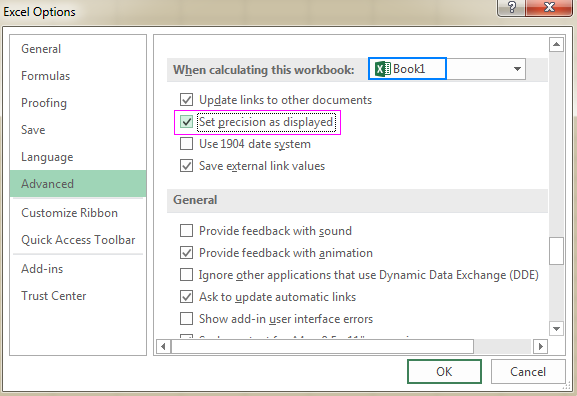
- Click “OK” and then select the cells that you want to format in the worksheet.
- Switch to the “Home” tab, select the “Dialog Box Launcher” next to “Number.”
- Select “Number” in the Category
- In the “Decimal places” box, enter the number of decimal places that you want to display in your excel sheet.
This is how you may easily configure rounding percison and use it to save your precious time while handling Microsoft Excel Sheets.
Now read: How to fix “Microsoft Excel stuck at opening file 0%”error







What other's say