How to enable or disable dark mode on iPhone or iPad running iOS 11 or 12
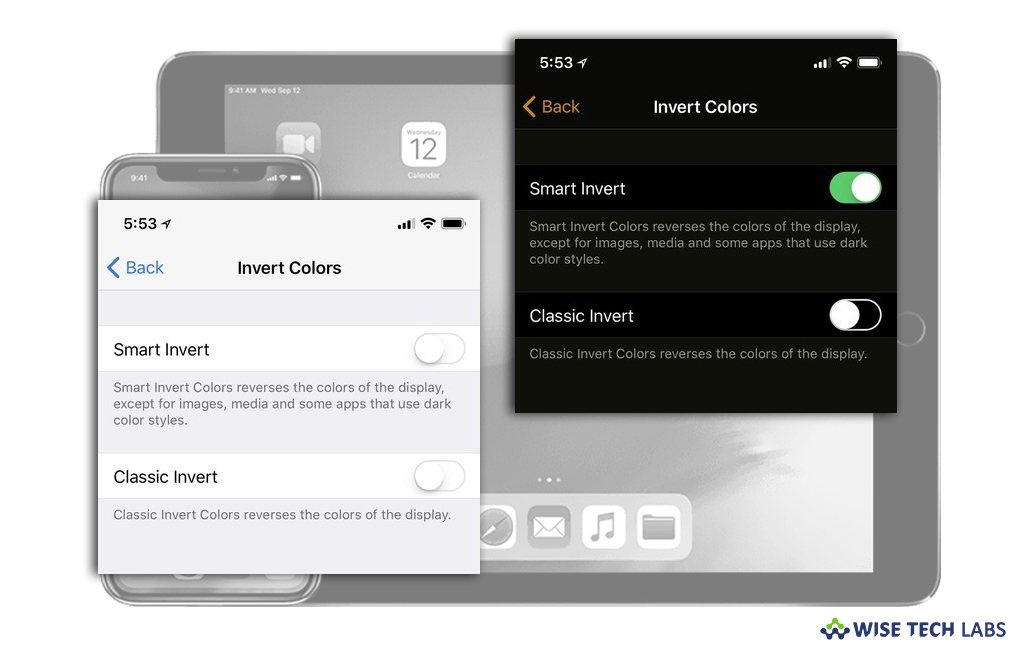
How to enable or disable smart invert feature on your iPhone or iPad?
With macOS, Mojave Apple introduced Dark Mode in Mac but this feature is available for iOS devices since long. Initially, Apple added Invert colors features in iOS 11 that works similar to dark mode on your iPhone and iPad. However, it is not listed as Dark Mode on your device but it is a hidden feature of iOS 11 or 12. By enabling this feature, Apple users may use their device at night without any eyes strain. You may easily enable or disable this feature on your iPhone or iPad, as per your convenience. Here we will provide you some easy steps that will help you to do that.
If you are using iPhone or iPad running iOS 11 or 12, you may easily enable or disable Dark Mode (Smart Invert) feature by following the below given steps:
- Open “Settings” on your iOS device running iOS 11 or 12.
- Tap “General” and then select “Accessibility.”

- Next, tap “Display Accommodations” and select “Invert Colors.”

- To enable the dark mode, turn the switch on next to “Smart Invert.”
- If you want to disable Smart invert then you may turn the switch on next to “Classic Invert.”

You may select any of these options as per your need:
Smart invert: You may select this option to reverse the color of the display, except, images, media and apps that use dark color style.
Classic invert: If you just want to reverse the color of the display, you may select classic invert option.
This is how you may enable or disable Dark mode or Smart invert on your iPhone or iPad. Dark Mode is a very essential feature that prevents your eyes strain and extends flexibility to use iOS device long time.
Now read: How to use Dark Mode on your Mac and what are its benefits







What other's say