What to do if you forgot passcode of your Apple Watch

If you have forgotten your Apple Watch Passcode or unable to unlock it, you need not worry anymore, you may easily remove the passcode from your Apple Watch. Basically, there are two ways that you may use to erase the passcode from your Apple Watch. If you are wondering how to remove Apple Watch passcode, here we will give a short user guide that will help you to do that.
How to remove Apple Watch passcode using your paired iPhone?
If you have access to the iPhone, you may use it to remove the passcode from your Apple Watch. Once password is removed, you need to set up your Apple Watch again and restore from a backup. Follow these steps:
- First off, keep your Apple Watch and iPhone close together while following these steps.
- On your iPhone, launch the “Apple Watch” app.
- Tap the “My Watch” tab and then select General > Reset.
- Now, tap “Erase Apple Watch Content and Settings” and then tap again to confirm. Here, you might be asked to enter your Apple ID password.
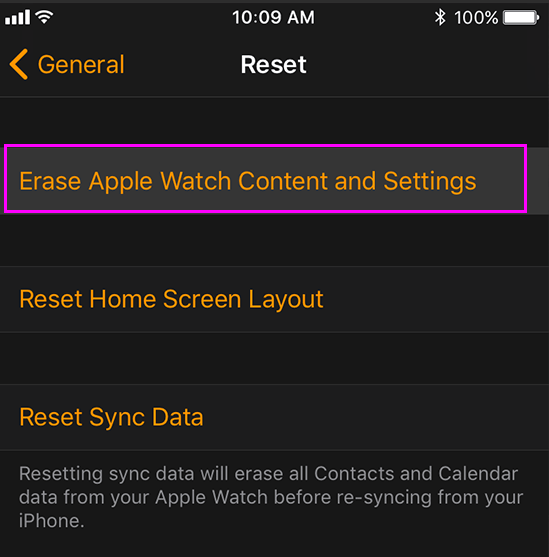
- If you are using Apple Watch Series 3 (GPS + Cellular) and Apple Watch Series 4 (GPS + Cellular), select to keep or remove your cellular plan:
- Keep your plan when you want to pair your Apple Watch and iPhone again.
- Remove your plan, if you don’t want to pair your Apple Watch and iPhone again.
- If want to pair with a different watch or iPhone, you need to contact your carrier to cancel your cellular subscription.
- Now, wait till the process gets finished and then set up your Apple Watch again and restore the backup when you are asked.
How to remove Apple Watch passcode using your Apple Watch?
If you don’t have access to your paired iPhone, you may remove the passcode from your Apple Watch, follow these steps:
- Keep your watch on its charger while following the below given steps.
- On your Apple Watch, press and hold the side button until you see Power Off.
- Now, slightly press the Power Off slider and then lift your finger.
- Tap “Erase all content and settings.”
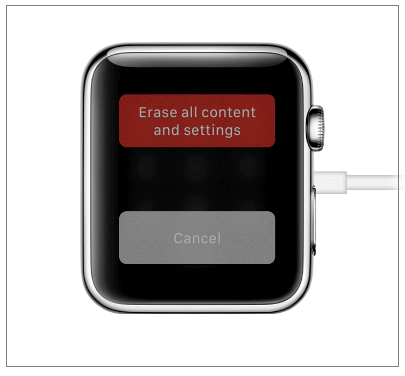
- Now, wait till the process gets finished and then set up your Apple Watch again and restore the backup when you are asked.
Now read: How to switch your Apple watch to a new iPhone







What other's say