5 best free PowerPoint Alternatives to Microsoft PowerPoint in 2019
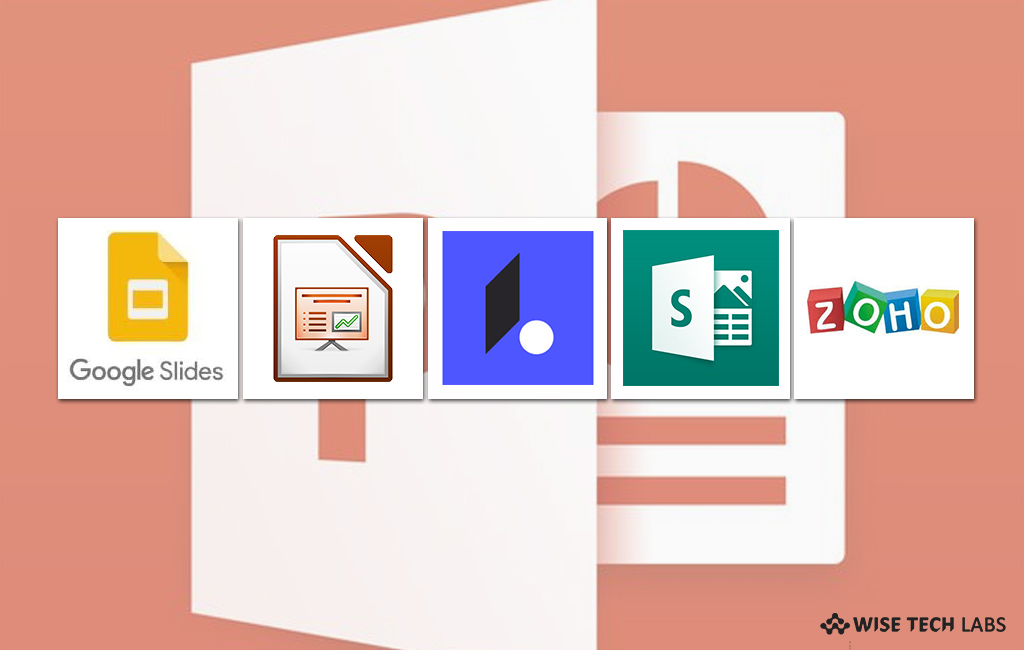
Microsoft PowerPoint is the most widely used tools to create slides and presentation but you require a subscription or license to continue its services. If you want to save money, you may use free PowerPoint alternatives like Google Docs and LibreOffice. The best thing about these freeware is that you may use them in Web or Cloud and then access them from any device. Here we will provide you a list of the 5 best free PowerPoint Alternatives to Microsoft PowerPoint in 2019.
1. Google Slides
Google Slides is one of the best PowerPoint tools that help you to shine your ideas using a variety of presentation themes, hundreds of fonts, embedded video, animations, and more. With this freeware, you may access, create, and edit your presentations from your phone, tablet, or computer. Moreover, you may share your presentation with others and allow them view, comment or edit your presentation. You may see the editing in real-time and changes get automatically saved. If you want, you may also use revision history to view old versions of the same presentation, sorted by date and who made the change. All you need to do is just open, and edit, or save Microsoft PowerPoint files with the Chrome extension or app.

You may download Google Slides from here.
2. LibreOffice Impress
LibreOffice Impress is another powerful tool that helps you in creating and editing slides using different editing and view modes: Normal (for general editing), Outline (for organizing and outlining your text content), Notes (for viewing and editing the notes attached to a slide), Handout (for producing paper-based material), and Slide Sorter (for a thumbnail sheet view that allows you quickly to locate and order your slides.
LibreOffice Impress has a wide range of easy-to-use drawing and diagramming tools to add style and sophistication to your presentation. Additionally, you may use animations and effects to give a real touch to your presentation. With this tool, you may create attractive 2D and 3D images from text. It is also helps you to take your presentations to the next level and save even more time by downloading templates from the LibreOffice template repository.
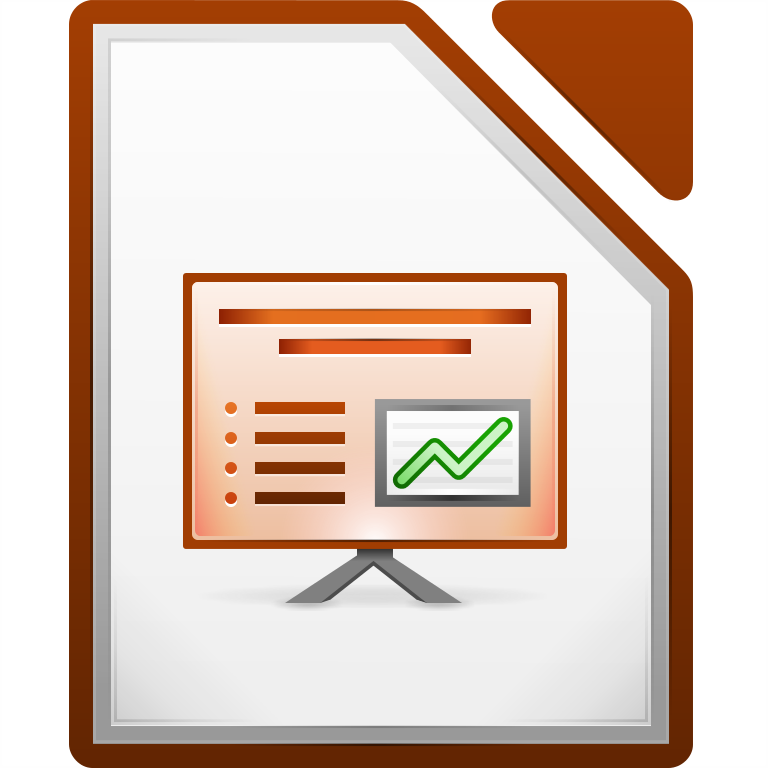
You may download LibreOffice Impress from here.
3. Zoho Slides
If you want to convert your stories and ideas in to slides, Zoho is the most effective software to create, collaborate, present, broadcast and publish presentations in the smarter way. With this tool, you may work online, so that you may design and deliver your slides via multiple devices, irrespective of the operating system. You may go online and present your slides using Zoho in all available browsers. It offers animations and transitions to set the tone of your presentation and wow your audience. Moreover, you may also invite your colleagues to edit or review your content using device from anywhere. You may use real-time feedback from collaborators to improve your slides or presentation.
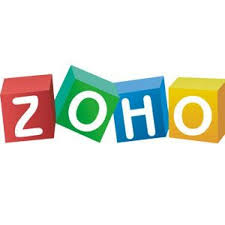
You may access Zoho Slides from here.
4. Microsoft Sway
Microsoft Sway is a free tool that is particularly designed to bring your content together beautifully; put in final touches to achieve the style that works for you. With this software you may easily drop in photos, videos and other multimedia Sway is integrated with your device and the web. It allows you to combine PowerPoint presentations, PDF files, Prezi presentations, movie clips, web pages, and more to create an innovative and seamless presentation experience. Now say buy to traditional software and augment your existing communications using Sway and make even more people want to click through and read them.

You may download Microsoft Sway from here.
5. Ludus Basic
Ludus is an effective web application that allows you to integrate all the power of the Internet into your slides. That means you may embed 3D models, videos, VR experiments, Dropbox files, designs from Figma, prototypes from Framer, InVision or Marvel. It is one of the easiest tools to turn your layouts into blocks: headers, footers, logos, pictures, layouts, texts, etc. All you need to do is just press tab to access you favorite online services, and search directly from Ludus. This is really easy and fast to create and modify your slides.
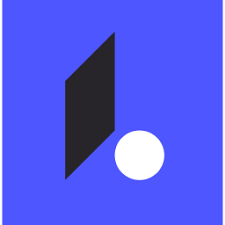
You may access Ludus Basic from here.
Now read: 5 Best Network Protocol Analyzing tools of 2019 for Windows







What other's say