Learn how to make copies of the information that you store in iCloud
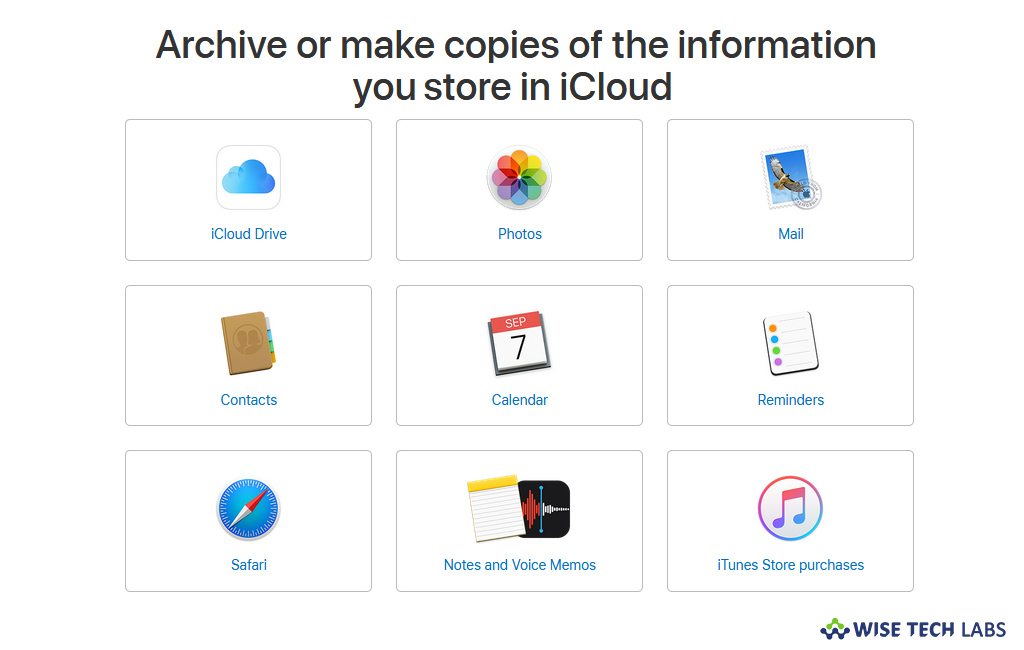
If you are worried of losing your iCloud data accidently, you may create a copy of information that you use with iCloud. By any reason if you delete an important contact, email, or document, you may easily restore it from iCloud or from another copy that you have. You may create a copy of iCloud information from iPhone, iPad, Mac, iCloud.com or PC, here we will give you a short user guide that will help you to make copies of information you sync or upload in iCloud.
How to copy files from iCloud using your iPhone or iPad?
You may easily copy files stored on your iCloud using File App on your iOS device, follow these steps:
- On your iOS device, launch the Files app and then tap “iCloud Drive.”

- Select the folder that you want to open and then tap the file to open it.
- Tap the “Send button”in the bottom-left corner of the screen.
- Now select how you want to send a copy of the file.
How to copy files from iCloud on your Mac?
Follow the below given steps to copy the information stored in iCloud using your Mac:
- First of all, launch the app that you used to create the document and then select File > Open.
- Click “iCloud” in the top-left corner screen of the open dialog.
- Open the document you want to copy, then hold down the Option key and select File > Save As.
- Now, select where you want to save the document and then click “Save.”
How to copy files from iCloud.com?
You may easily copy files stored in iCloud Drive, follow the below given steps to do that:
- Sign in to iCloud.com on your computer.

- Open the iCloud Drive app, locate the file and then select it.
- Click the “Download icon” or select Download Document from the Action menu. The document will be downloaded to your default downloads location.
This is how you may easily copy iCloud data from your iPhone, iPad, Mac and iCloud.com. Moreover, if you enabled iCloud Drive using iCloud for Windows on a PC, you may also copy your files from the iCloud Drive folder in File Explorer.
Now read: How to request a copy of the information you store in iCloud







What other's say