5 best duplicate contact removing apps for iPhone or iPad in 2019

Nowadays, having duplicate contact is one of the most common things on every Smartphone. If you have duplicate contacts on your iPhone, they occupy the space from your limited phone storage. To free up your valuable storage, you may remove all duplicate contacts from your device. Unfortunately, Apple does not have built in utility for deleting duplicate contacts but there are so many third party duplicate removers are available. Here we will provide you a list of the 5 best duplicate removers for iPhone in 2019.
1. Duplicate Contacts
If you are looking for the most powerful tool for deleting duplicate contacts on your iPhone, Duplicate Contacts is the most effective tool to remove, merge and backup contacts on your iPhone. With this freeware, you may merge, backup and restore contacts. You may delete contacts with no name, number, and email. It is specially features to merge all similar contacts into single contact. Moreover, you may also merge the contacts associated with same email ID. Additionally, you may also backup all your contacts and restore them whenever you want.
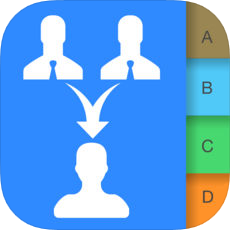
You may download Duplicate Contacts from here.
2. Cleanup Duplicate Contacts
Cleanup Duplicate Contacts is another free utility that allows you to easily remove duplicate contacts from your iPhone or iPad. It has very simple user interface that helps you to remove multiple duplicate contacts in your address book instantaneously. Also you need not create any account to use its backup functionality. With this tool, you may easily merge duplicate contacts and keep only single contact. Additionally, you may quickly delete the contacts with no details such as name or email ID.

You may download Cleanup Duplicate Contacts from here.
3. Delete Contacts+
Delete Contacts+ has many advanced features for deleting multiple contacts, backing up and restoring contacts. With this tool, you may easily find and delete contacts those are saved without any name, phone number, email contacts and address on your device. It is the best tool to merge contacts that share the same name, but contain different information (such as phone numbers and addresses). With this freeware, you may delete and merge multiple contacts on your iPhone or iPad.

You may download Delete Contacts+ from here.
4. Smart Merge
If you want to merge all contacts with one tap, Smart Merge is one of the easiest tools that help you to find and merge duplicate contacts. With this software, you may easily remove contacts without name or phone number. Additionally, it is the best tool to backup your contacts with one tap. To keep your contacts even more protected, enable Smart Merge to save every single change in your contact list, even when you are not using the app. Smart Merge also allows you to restore contacts from other devices. With this app, you may quickly export your backups to Dropbox, Google Drive and Email.
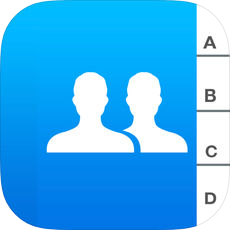
You may download Smart Merge from here.
5. Contact Cleanup
Contact Cleanup helps you to remove duplicate contacts with one click. This app supports Recycle Bin; you may restore accidently deleted contacts easily. It has smart filters to merge contacts with and without duplicate phone number, email, and name. With this tool, you may easily select, delete contacts and email the contact list from one phone and easily add it on another. It is the fastest tool to merge and remove duplicate contacts on your iPhone and iPad.

You may download Contact Cleanup from here.
Now read: 5 best free VPNs for iPad and iPhone in 2019







What other's say