How to remove Photos Album from your iPhone, iPad or Mac

At any point of time, when you find some old pictures or entire photos album that you no longer require on your system or device, you may easily remove them. Deleting pictures one by one may consume your lots of time so you may remove the entire album and free up more space to store new photos. Here, we will provide you some easy steps to remove Photos album from your iOS device or Mac.
How to delete Photos Album from iPhone or iPad?
You may easily remove all your old pictures and albums from iPhone or iPad by following the below given steps:
- Launch the Photos app on your iPhone or iPad.
- Switch to“Albums” tab from the bottom of the screen.
- Under “My Albums”, tap “See All.”
- Now, tap “Edit” on the top right corner of the screen.
- Tap the “red minus sign” on the corner of the album that you want to delete.
- When you see a pop box at bottom, tap “Delete Album” to confirm the deletion of the album.
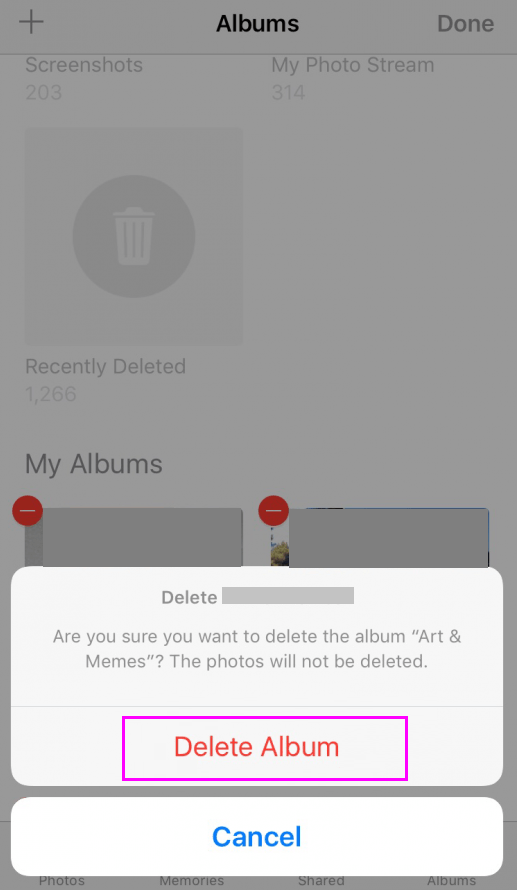
- Finally, tap “Done” to complete.
How to delete Photos Album from your Mac?
If you want to delete the entire Photos Album from your Mac, follow these steps:
- Launch the “Photos Album” on your Mac.
- Select the album that you want to delete from the left side pane.
- Now, right-click or hold the “Control” button and then click the album.
- Select “Delete Album” from the context menu.
- When you see a pop-up on the top of the screen, click “Delete” to confirm the deletion of the album.
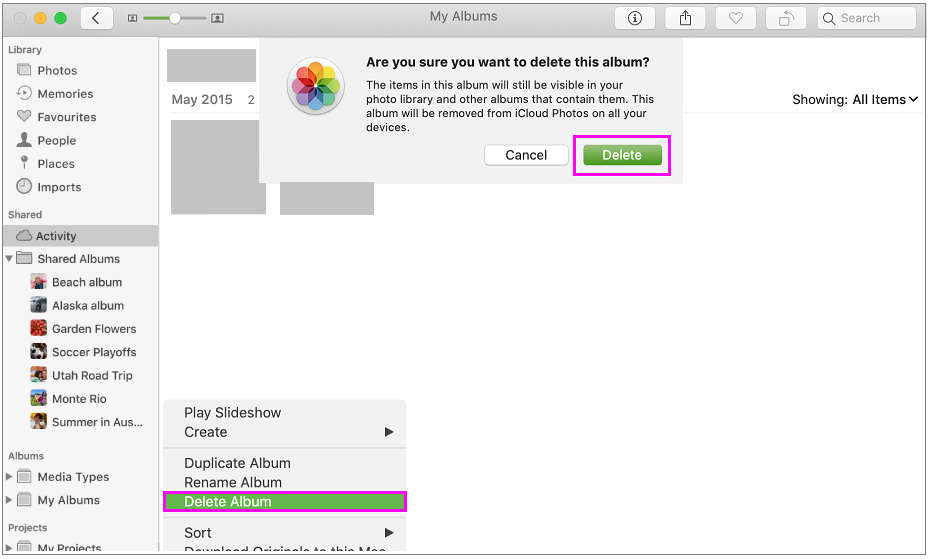
This is how you may easily remove Photos Album from your iPhone, iPad or Mac and may free up more space.
Now read: Learn everything about the People album in Photos on your iPhone, iPad or iPod touch
If you are looking for a Mac Maintenance Application, Check out Wise Mac Care. Wise Mac Care is your one-stop Mac maintenance application that can remove several types of junk files and can optimize Mac’s hard drive to boost your Mac to the peak performance for FREE. Wise Mac Care will also help protect your privacy and safeguard your activities from prying eyes.







What other's say