How to use Instant Hotspot to connect to your Personal Hotspot without entering a password
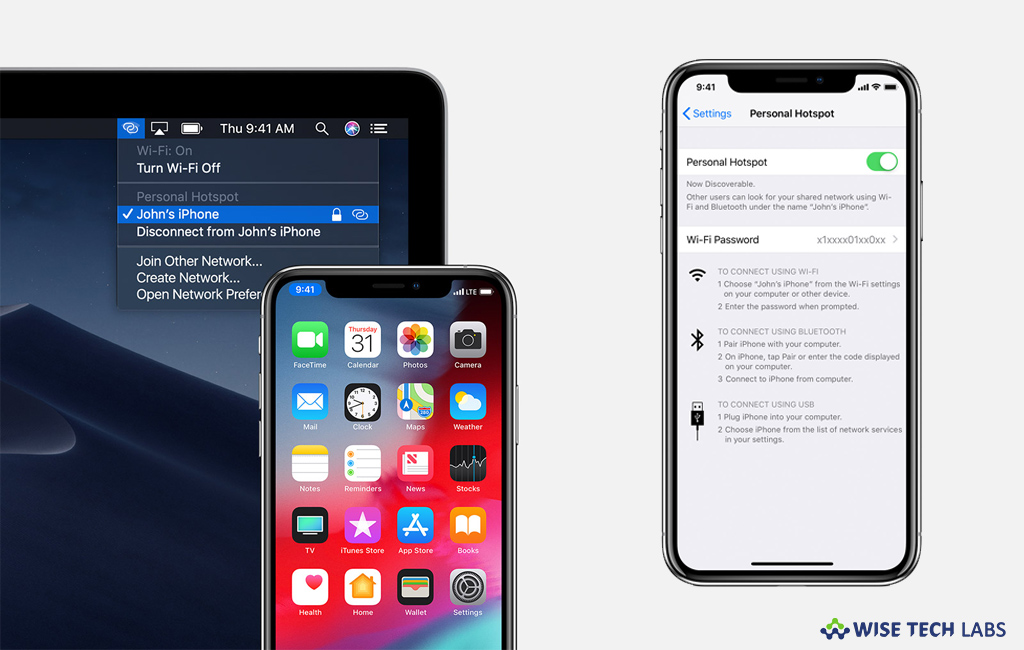
If you don’t have internet on your Mac, you may easily have internet access to your Mac using Instant Hotspot. Instant Hotspot turns your iPhone into a personal Hotspot that can provide internet access to your Mac, iPhone, iPad, or iPod touch without requiring you to enter the password. If you are wondering how to set up and use Instant Hotspot, here we will provide you some easy instructions to do that.
How to set up Instant Hotspot?
You may set up and use Instant Hotspot with any Mac or iOS device that meets the Continuity system requirements. You may easily set up Instant Hotspot by following the below given steps:
- Make sure that your iPhone or iPad (Wi-Fi + Cellular) has an activated data plan that offers Personal Hotspot service.
- Every device is signed in to iCloud with the same Apple ID.
- Bluetooth and Wi-Fi must be enabled on every device.
How to use Instant Hotspot to connect to your Personal Hotspot?
After configuring Instant Hotspot, you may easily connect to your Personal Hotspot by following the below given steps:
- On your Mac, click on the Wi-Fi status menu in the menu bar to select the name of the iPhone or iPad giving your Personal Hotspot.

- On your iPad, iPod touch, or another iPhone, go to Settings > Wi-Fi and then tap the name of the iPhone or iPad giving your Personal Hotspot.
- If you are asked to enter a password while connecting, make sure that your devices are set up as described above.
- As your Mac connects to internet, the Wi-Fi status icon in the menu bar changes to the Personal Hotspot icon and it remains same till the Mac or device is connected to your Personal Hotspot.
This is how you may easily have internet access to your Mac or iOS device using Instant Hostpot.
Now read: How to configure personal hotspot on your iPhone or iPad







What other's say