How to disable Activation Lock before you send your Apple Watch in for service, sell it, or give it away

How to disable Activation Lock on your Apple Watch?
Activation Lock is a theft protection feature which is designed to stop people from taking, erasing, and restoring your iPhone, iPad, and Apple Watch without your permission. With Activation Lock, you may keep your device secure, even if it’s in the wrong hands, and can improve your chances of recovering it. Activation lock is associated to your Apple ID, so you need to disable it before you send your Apple Watch in for service, sell it, or give it away. Here we will provide you some easy steps to turn off Activation Lock on your Apple Watch.
You may easily disable Activation Lock on your Apple Watch, follow these steps:
- First off, put your Apple Watch and iPhone close together.
- Now, launch the Apple Watch app on your iPhone and tap the “My Watch tab.”
- At the top of the screen, tap your watch name and then tap on the “i” button.
- Tap “Unpair Apple Watch.” If you are using cellular models of Apple Watch, tap “Remove [Carrier] Plan.”
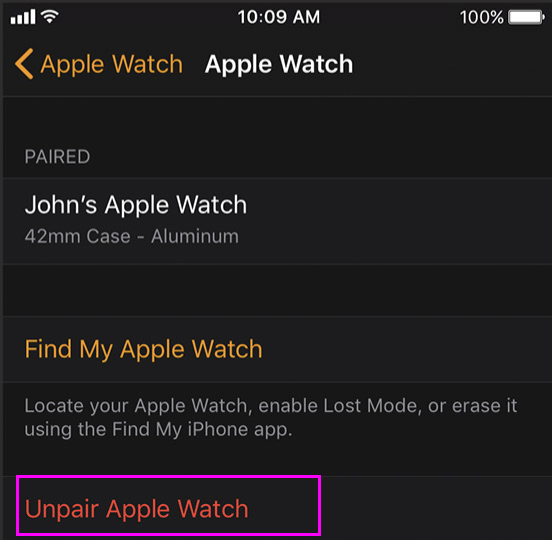
Note: To pair with a different Apple Watch or iPhone, you might need to contact your carrier to cancel your cellular subscription.
- Now, enter your Apple ID password. If you forgot your Apple ID password, you may reset it.
- Finally, tap again to confirm the removal.
In case you don’t have access to your Apple watch or iPhone, you may disable the Activation Lock from here:
- On your Mac or PC, go to iCloud.com and sign in with your Apple ID.
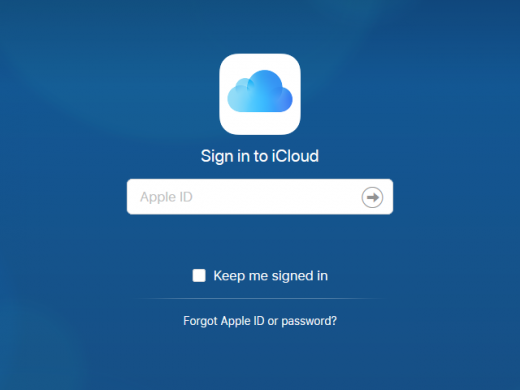
- Head to “Find My iPhone”, select “All Devices”, and then click your Apple Watch.
- Click “Erase Apple Watch” and then select “Next” until the device is removed.
- Finally, click on the cross button next to your Apple Watch.
Now read: What to do if you forgot passcode of your Apple Watch







What other's say