5 best adware removal apps for Mac or PC in 2019

Adware shows random ad popups, install unwanted extensions or toolbars and change the homepage of your browser. The main motive of adware is earning money by showing you ads forcefully. However, they are not harmful but now a days, adware become the source of malware, spyware, scamware that create unnecessary breakdowns and privacy breaches. Many of them can also track your computer activity and change computer settings. If you want to get rid of these annoying ads on your Mac or PC, you may use the best adware removal app on your computer. Here is a list of the 5 best adware removal apps for PC or Mac in 2019.
1. Malwarebytes for Mac
Malwarebytes is one the most popular adware remover that finds and cleans unwanted programs and junkware to provide a sleek online experience. You may target adware, spyware, potentially unwanted programs (PUPs), and browser hackers using this advanced technology specially designed to remove these threats from your Mac. It is very simple to use; it scans and cleans your computer within seconds. It is a perfect solution to remove adware and other unwanted programs that slow down your Mac. With this freeware, you may keep your mac experience clean and pristine.
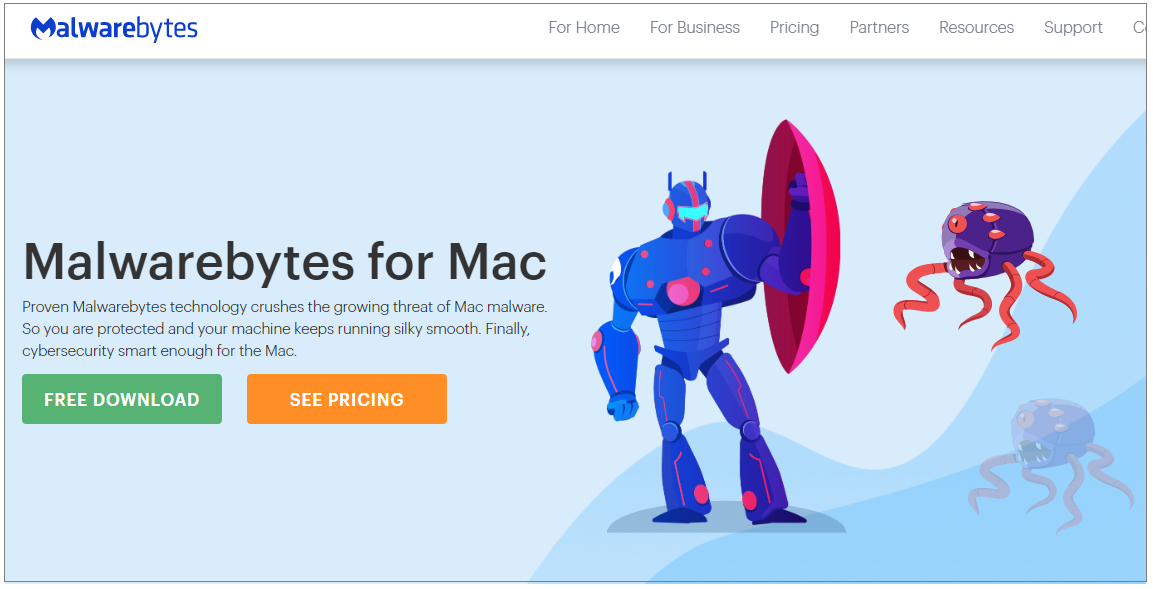
You may download Malwarebytes for Mac from here.
2. Zeemana Antimalware
Zeemana antimalware is one of the best adware removal tools that you may install on your Windows computer. With this utility, you may scan your PC for detecting and removing malware, spyware, virus in fast and effective way. It is a perfect utility for eliminating adware, unwanted apps and toolbar and any type of malware on your PC. It is very simple to use, all you need to do is just install Zeemana Antimalware, detect annoying ads and then remove them in a few seconds.

You may download Zeemana Antimalware from here.
3. Bitdefender Adware Removal Tool
Bitdefender is one the most effective adware removal tools that provides simple and non-intrusive adware scan for removing unwanted ads and searches completely from your Mac. You may use this freeware for quick removal of adware from your Mac. It is a best way to detect and remove Genieo and Vsearch. It is a three steps process; you need to just download and install this adware removal tool to enjoy ad free browsing on your Mac.
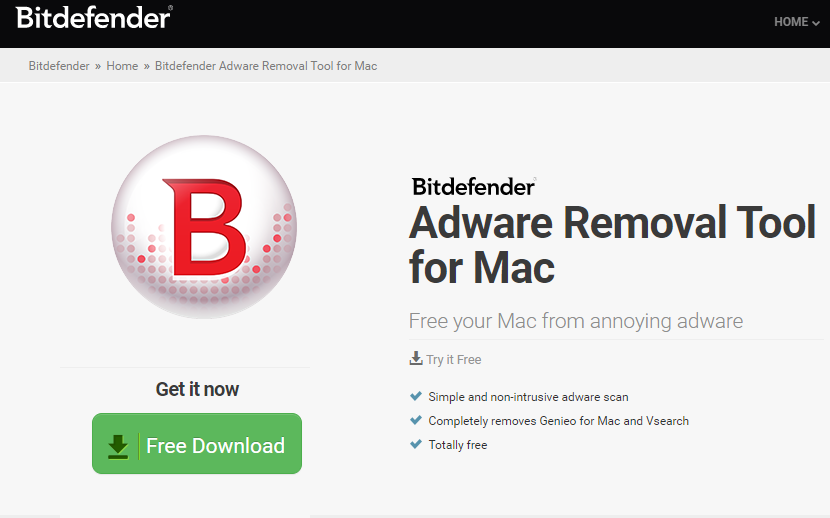
You may download Bitdefender Adware Removal Tool from here.
4. HitmanPro
HitmanPro is another powerful utility that detects and removes adware from your computer. HitmanPro is one of the most secure application, it doesn’t sell your information or install unwanted apps, extensions tool bars, or advertising programs. HitmanPro is secure and easy malware removal tool that you may have on your computer. Additionally, it helps you to recover damaged Windows resources to their safe, original versions. HitmanPro is available only for Windows computers.

You may download HitmanPro from here.
5. MalwareFox antimalware
MalwareFox antimalware offers the best way to get rid of annoying ads on your computer. With this utility, you may scan and remove forced ads and unwanted pop-ups with ease. This Adware Removal Tool is especially designed to keep your computer smooth and hassle free. By removing unwanted ads, unwanted toolbar and search, MalwareFox provides you the best browsing experience. It is a perfect utility to provide an advanced protection to your computer.

You may download MalwareFox antimalware from here.
Now read: 5 best internet security tools for Mac in 2019
If you want to keep your Mac optimized and Healthy, Wise Mac Care performs basic cleanup and maintenance for FREE. Plus, Wise Mac Care helps you to free up your Mac hard disk from unwanted log files and to get more space to run your Mac smoothly. Wise Mac Care also works as a deep cleaner and memory optimizer to provide smoother and faster Mac Performance. Download Wise Mac Care for FREE and boost your system performance with just a few clicks.







What other's say