5 best PDF reader apps for iPhone or iPad in 2019
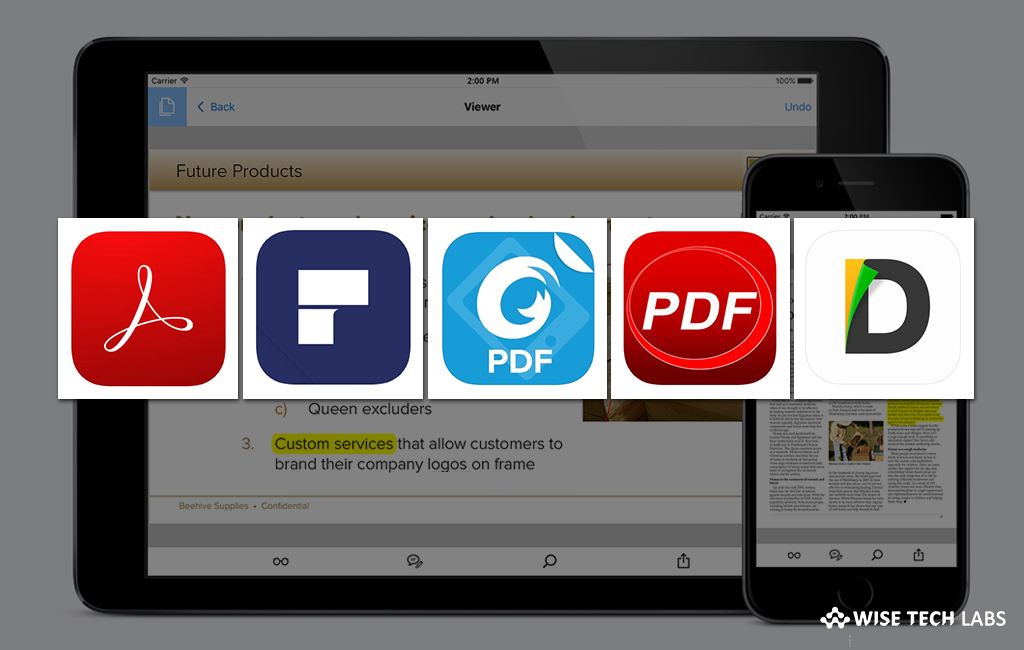
The Portable Document Format (PDF) is a file format designed by Adobe in the 1990s to present documents, including text formatting and pictures, depending on various application software, hardware, and operating systems. It works on postscript languages. Usually, PDF applications are light, portable and can support a variety of document styles, from text-heavy manuals to highly image-based documents including ebooks and comics. If you are looking for the best PDF reader apps for your iOS device, here is a list of the 5 best PDF reader apps for iPhone or iPad.
1. Foxit MobilePDF
If you are looking for the best PDF reader, Foxit MobilePDF is an easy-to-use PDF reader that allows to view, annotate, and protect PDF files on iOS devices, even when you are traveling. This app comes with ConnectedPDF, a leading-edge technology that offers document intelligence, security, and collaboration services for PDF files. It is very light and fast, so you need not to wait to open your PDFs. Plus, it has a powerful file protection that safeguards your sensitive information against unauthorized access. With this app, you may have full control of your content in 12 different languages.

You may download Foxit MobilePDF from here.
2. Adobe Acrobat Reader
Adobe Acrobat Reader is another the best tool for viewing, signing, and commenting on PDF documents with ease. With this app, you may easily open and view PDF documents. Moreover, you may also search, scroll, and zoom in and out. Moreover, you may select Single Page or Continuous scroll mode. Besides that, you may make comments on PDFs using sticky notes and drawing tools. Additionally, you may highlight and mark up text with annotation tools. It is the best tool where you may use Apple Pencil with iPad Pro for exceptional commenting precision.

You may download Adobe Acrobat Reader from here.
3. PDFelement
DFelement is one of the most popular PDF reader tools that increases your productivity with everything you need to read, edit, annotate, convert and sign PDF files on the go. If you want to use all functions for free, you may register Wondershare ID and log in. Besides this It has many others features like PDF Editor, Font recognition. Moreover, you may change font, size, color, and more. It is the best way for select line or paragraph, moving, cutting, copying, deleting account.

You may download PDFelement from here.
4. PDF Reader – Document Expert
PDF Reader is the world’s best PDF editor on the market. It has many advanced features that allows you to view, combine, annotate, organize, and sign PDF forms with ease. With this tool, you may also extract text content from images through the OCR converter. Moreover, you may easily backup and send files to friends, classmates, and colleagues via email or any popular Cloud storage service. Additionally, you may create and combine scans to multi-pages PDFs. It helps you to extracts texts from images for further editing with OCR.

You may download PDF Reader – Document Expert from here.
5. Documents by Readdle
Documents by Readdle is A central hub for all your files. With this tool, you may Read, listen, view, annotate everything you want on your iPad and iPhone. This amazing PDF reader helps to view Files, documents, books, any content is at your home. Besides PDF reader, it also works as music and video player, file downloader, cloud integrator and bunch of other applications. It is best to use at home, office, university or on the road, every single day.

You may download Documents from here.







What other's say