How to check your available Apple ID balance on your Mac, PC or iOS device
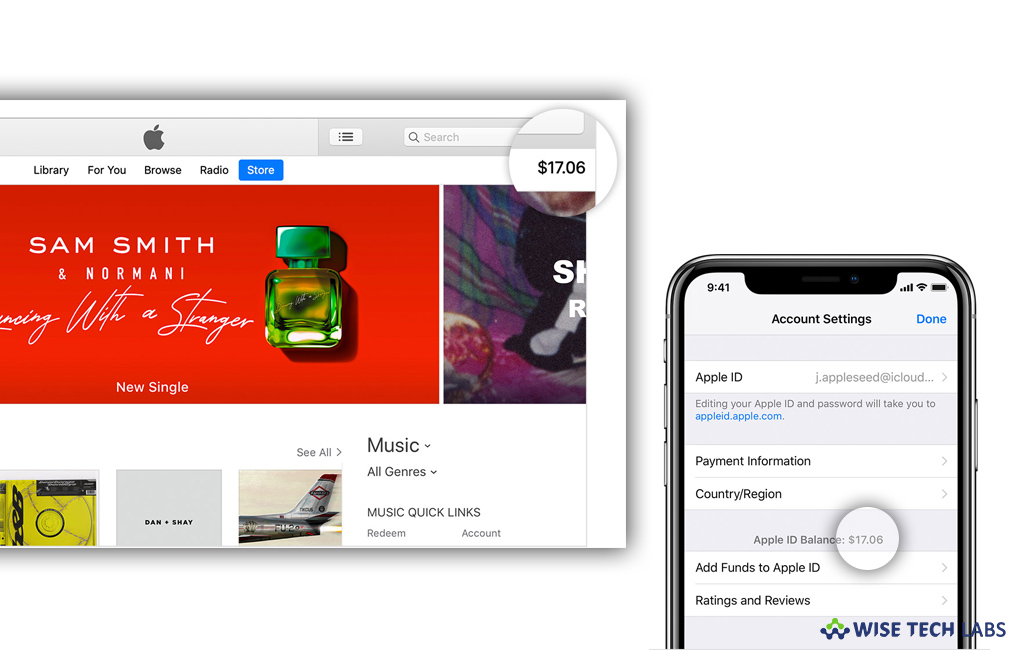
How to view your Apple ID funds on your Mac, PC or iOS device?
Every Apple user needs an Apple ID that provides access to all Apple services including App Store, Apple Music, iCloud storage iTunes and more. Apple ID is requires to activate or purchase subscriptions for Apple services. If you don’t know how much funds are already there in your Apple account, you may easily check it on your computer or iOS device. Here, we will provide you some easy steps to view your Apple ID funds or blanace whether it is added by using any payment method or redeeming gift cards.
How to view your Apple ID funds on your iPhone, iPad, or iPod touch?
You may easily check your available Apple ID funds by following the below given steps:
- On your iOS device, head to Settings > [your name] > iTunes & App Store.
- Tap your “Apple ID” and then select “View Apple ID.” Here, you may be asked to sign in with your Apple ID.
- If you already have a balance, you may see it above “Add Funds to Apple ID.”

How to view your Apple ID funds on your Mac or PC?
If you want to check your Apple ID balance on your Mac or PC, follow the below given steps:
- Open iTunes on your Mac or PC and if you are not signed in, sign in with your Apple ID.
- Now, click “Store” at the top of the iTunes window.
- If you have funds in your Apple account, you may see it below the search field.

This is how you easily may view your avilable Apple ID funds and use them to purchase Apple services, as per your need.
Now read: How to change your Apple ID country or region on your Mac, PC or iOS device
If you are looking for a Mac Maintenance Application, Check out Wise Mac Care. Wise Mac Care is your one-stop Mac maintenance application that can remove several types of junk files and can optimize Mac’s hard drive to boost your Mac to the peak performance for FREE. Wise Mac Care will also help protect your privacy and safeguard your activities from prying eyes.







What other's say