How to join Apple Arcade for playing more than 100 games on your iPhone, iPad, iPod touch, Mac, or Apple TV
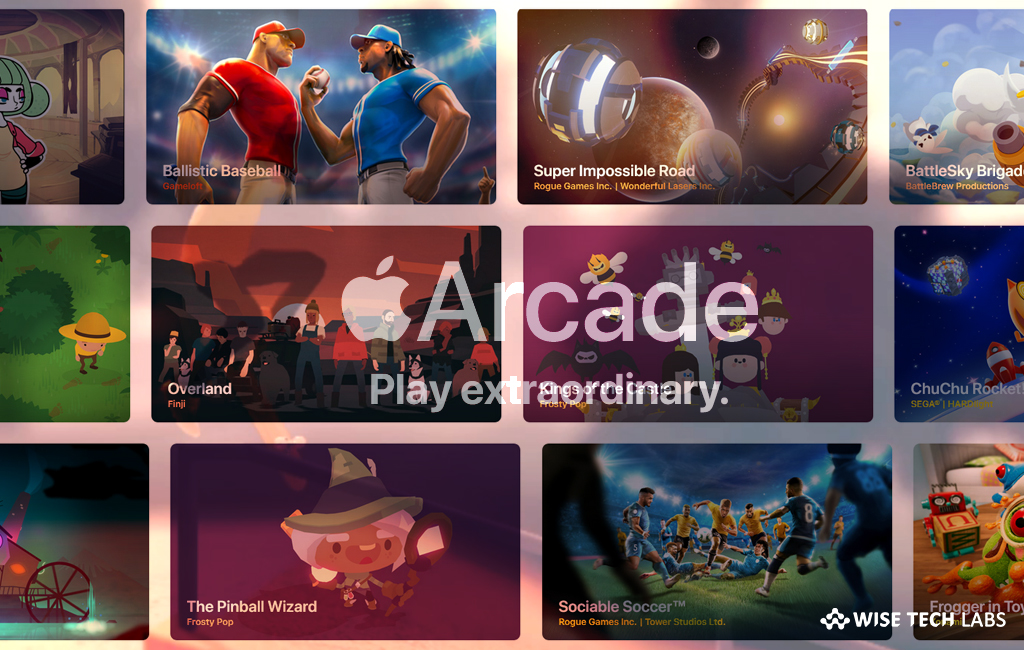
How to start a trial of Apple Arcade on your iPhone, iPad, iPod touch, Mac or Apple TV?
With iOS 13, Apple added an amazing video game subscription service that offers more than 100 games that you may play anytime on your iPhone, iPad, iPod touch, Mac, or Apple TV. With Apple Arcade, you may play games created by big brands such as Hironobu Sakaguchi, Ken Wong, Will Wright and many more. It is the world’s best gaming service that allows you to try any game without any ads, ad tracking or additional purchases. Apple Arcade is one of the most successful and amazing gaming utilities available in App store with nearly 300,000 free and paid games. If you are wondering how to join this brand-new gaming service, here is a short user guide that will help you to do so.
Before subscribing to Apple Arcade, make sure that you are using iPhone or iPod touch with iOS 13, an iPad with iPadOS 13, a Mac with macOS 10.15, or an Apple TV with tvOS 13.
If you are using iPhone, iPad, Mac or Apple TV updated to latest O, you may join Apple Arcade by following the below given steps:
- On your iPhone, iPad, iPod touch, Mac, or Apple TV, open Apple Store and go to the Arcade tab to see the available subscription.
- If the subscription offer is not there, try to download an Apple Arcade game to get the subscription info.
- Tap or click the trial subscription offer to start a trial. You may register one trial per Apple ID.

- If you are using Family Sharing and someone in your family group subscribes, you will be notified that have access to the subscription when you try to subscribe.
- If asked, enter your Apple ID or Password. Use the same Apple ID that you use for App Store purchases.
- If two-factor authentication is enabled on your Apple ID. You might be asked to verify it.
- Confirm the details you provided.
- Ensure that you have a valid payment method set up for your Apple ID.
- Finally agree the terms and conditions to join the Apple Arcade subscription.
Now read: What are the new features added to App store with iOS13
If you are looking for a Mac Maintenance Application, Check out Wise Mac Care. Wise Mac Care is your one-stop Mac maintenance application that can remove several types of junk files and can optimize Mac’s hard drive to boost your Mac to the peak performance for FREE. Wise Mac Care will also help protect your privacy and safeguard your activities from prying eyes.







What other's say