How to turn on your Mac automatically without a password
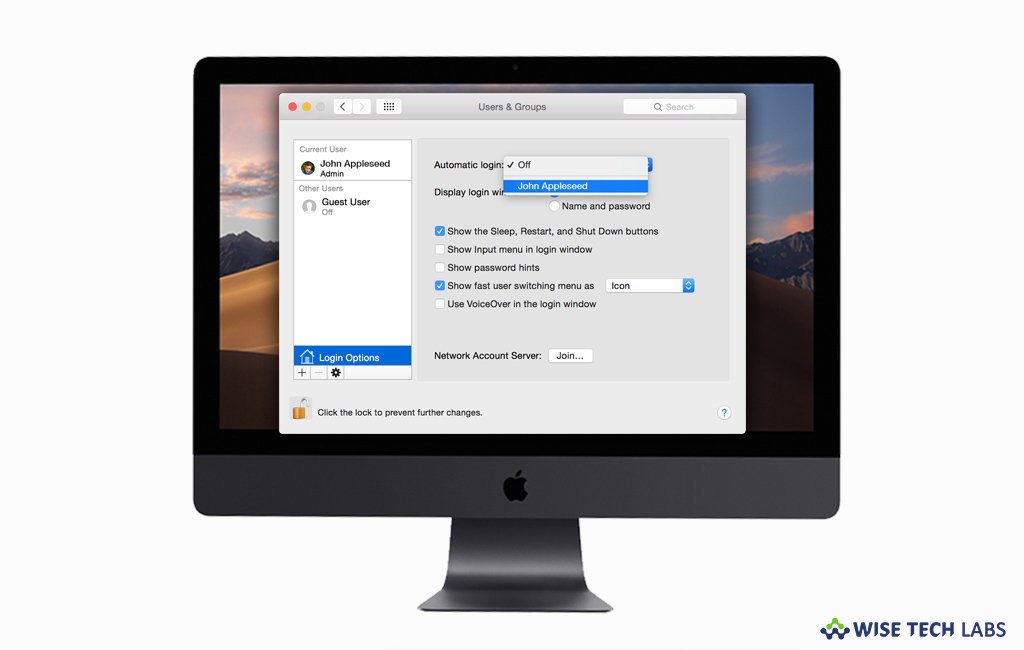
How to set your Mac to automatically log in during startup?
If you are working in a environment where you are sure about your data security and privacy, you may login to Mac automatically without using a password. You may enable automatic login for a macOS user account and then your Mac automatically logs in to that account during startup.
Note: If you lose your Mac after enabling this feature, anyone can access your essential data on Mac.
If you still want to login on your Mac automatically, follow the below given steps:
- On your Mac, click on the Apple menu to select System Preferences.
- Click Users & Groups, click on the lock button and then enter account password.
- If you are not logged in as an administrator, you are asked to enter an administrator’s name and password.
- Click “Login Options.”
- Now, select an account from the “Automatic login” pop-up menu and then enter the password of that account.

This is how you may set up your account to log in automatically when your Mac starts up. You may still be asked to log in manually after logging out, switching back from another user account or locking your system screen.
If the Automatic login option is menu is dimmed or not showing the account name, make sure that FileVault is disabled and your account is not using iCloud password to log in. You might also see the message “A user with an encrypted home folder can’t log in automatically” while changing the account password, you need to select not to use the iCloud password.
If you want to change the password, follow the below given steps:
- On your Mac, click on the Apple menu to select System Preferences.
- Click “Users & Groups” and then select your user name from the list of users.
- Click the “Change Password” button and then follow the onscreen instructions.
Now read: How to reset your Apple ID password with two factor authentication on your Mac or iOS device







What other's say