5 Ways to Run Windows Applications on a Mac

Being a Mac User, you may have approaching ecosystem software, that provides you an effective way to do tasks without hassle but still there are some applications which are just compatible with windows. Although you want to run your favorite Windows programs on your Mac, there are many ways to run Windows software on your Mac. You can choose the best and easiest way out of the below list of top 5 ways to run Windows Software on a Mac.
1. Virtual Machines
Virtual Machines are the most effective way to run Windows applications on a Mac. They permit you to install Windows and other operating systems in windows on your Mac system. These virtual machines are the combination of specialized hardware and software and help to run these windows applications on a Mac as they run on windows system. They allow you to break Windows programs out of your virtual machine window so that they can be visible on your Mac desktop. They have very good functionality to execute windows programs on a Mac.
There are many popular virtual machine programs for Mac. You need to buy a license for some of virtual machine programs for Mac like Parallels and VMWare Fusion, they both offer free trials, so you can try all these programs and decide which is best for you.
2. Boot Camp
Installing Windows as a real operating system on your Mac is the great idea if you want to play Windows games or use popular Windows specific applications. Boot Camp allows you to install Windows alongside Mac OS on your Mac but you can run only one operating system at a time, so you will have to restart your Mac to switch between Mac OS and Windows. Once Windows get installed on your Mac, you will be able to use Windows and Windows applications with the maximum possible performance. Your Mac will perform as well as a Windows PC with the same specifications. You need a license to install windows on your Mac.

You can download Boot Camp from here.
3. Wine
Wine is a free and open source compatibility layer that allows Windows applications to run on other operating systems. Wine has capability to translate and rewrite the code that applications depend on so they can run on other operating systems. It is one way to attempt running Windows applications on a Mac. Because it does not require you actually use Windows, you do not need a Windows license to use Wine. It is absolutely free.

You can download the latest version of wine from here
4. CrossOver Mac
CrossOver is very easy to set-up and its Cross Tie technology makes installing your Windows software simple, with one click installation. It is very instant switch between Mac and Windows programs without any reboot and plays Windows games and other applications at native speeds.
Unlike other cross-platform compatibility solutions, CrossOver does not require that you purchase a Windows license in order to run Windows software on your Mac – and with licenses starting as low as $39.95 USD, CrossOver is the most economical way for running your Windows software on Mac.
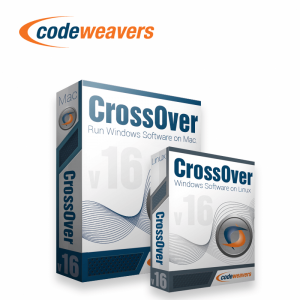
CrossOver offers a free trial if you want to try it out first. You may try it before buying.
5. Remote Desktop
If you have Windows PC and you are not willing to install any windows application on your Mac. Remote Desktop allows you to remotely access your Windows computer screen from your Mac. There are many Remote applications available to Macs, Chrome books, Linux PCs, iPads, Android tablet, and other devices for personal or business purpose. If you are a business person, you could configure remote application on your windows computer and access it from your Mac to complete your business tasks, even at long distance.
Team viewer is the most affordable remote remote application to access your windows computer on a Mac from anywhere and anytime. You get it free for personal use but need to pay an affordable amount for business use.

You can download team viewer from here.
Enjoy Windows PC games and demanding applications on a Mac screen !







What other's say