5 Best extensions you should add to Chrome in 2019
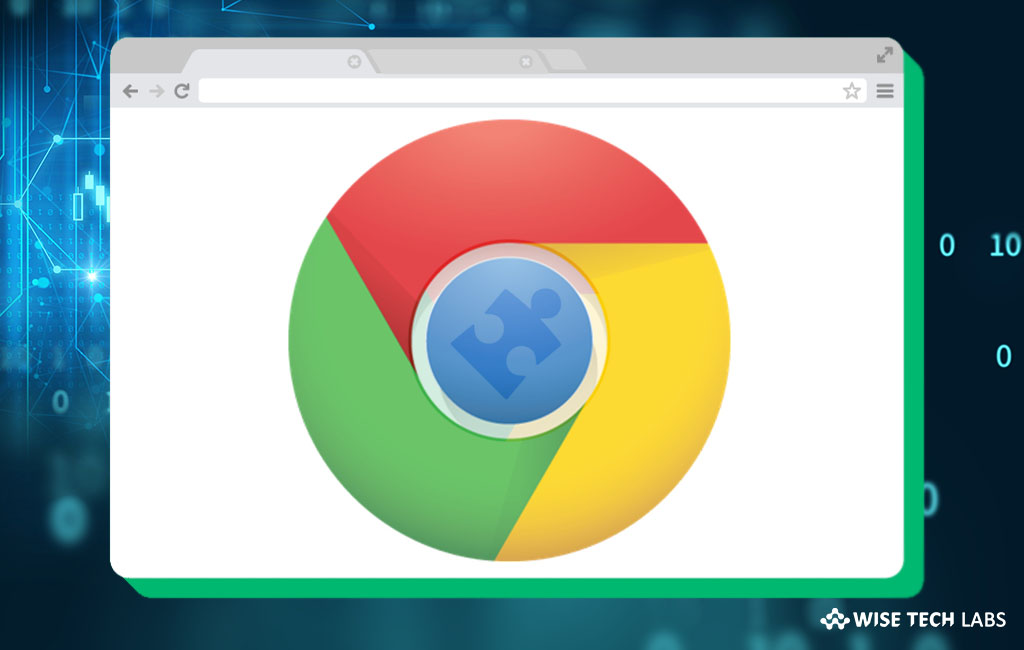
Google chrome is one of the most popular and widely used browsers that are available with a large number of extension options. In order to be more productive, you may add extensions to chrome, as per your requirement. It offers unlimited methods to work more efficiently and create better websites. By adding security or VPN extensions to your chrome browser, you may prevent your activity from the websites which can stole and misuse your data. To keep browsing smooth and secure, you may the best extensions to chrome. Here is a list of the 5 best extensions that you should add to Chrome in 2019.
1. AdBlock
Ad pop ups are very common while browsing the any website in Chrome. These sudden irritating pop ups may distract you from your work and effect your productivity. To avoid these random Ad pop ups, you may add the extension called AdBlock to Chrome. AdBlock is the most effective utility for blocking and hiding the tones of annoying ads which are posted across every website you visit. By adding AdBlock extensions, you may easily block unwanted advertisements from any website. Moreover, you may also add websites in exclusion list whenever you want. It is the perfect tool to block YouTube, Facebook and ads on websites.
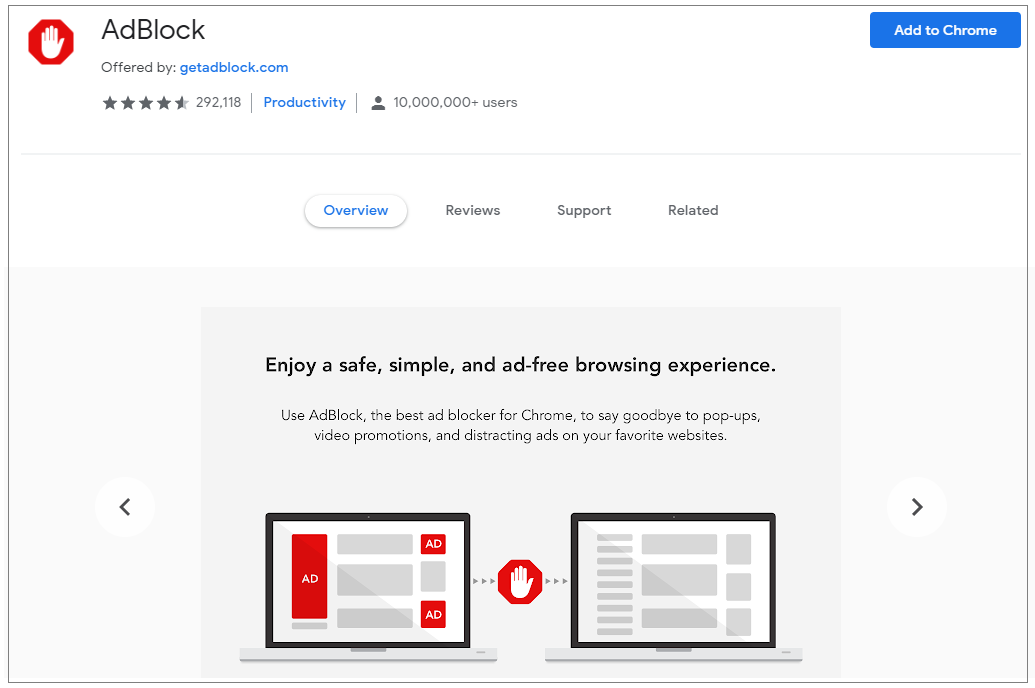
You may add AdBlock extension from here.
2. Google Keep
If you want to save things like page links, text and image with one click, Google Keep is the Chrome extension that provides you a direct button to save things and keep them synced across all the platforms you use. It is the best way to save web page, image or quote to use them later. Additionally, you may take notes on your saved content, add labels to your notes and get them automatically saved to Google Keep.

You may add Google Keep from here.
3. Grammarly
If you are a content writer or editor, Grammarly is the most useful extension that you add to Chrome. With Grammarly, you may create messages, documents, and social media posts correctly without doing any Grammatical mistake. By adding Grammarly to Chrome, you may add error free content on all your accounts like Gmail, Facebook, Twitter, Linkedin, and almost everywhere else you write on the web. If you register your new account, you will start getting weekly emails about the new popular features. It is really helpful especially when you are working on a large assignment, an essay, or a blog post. With this utility, you may create and store all of your documents in a one place.

You may add Grammarly from here.
4. Tab Resize
Tab Resize is another popular chrome extension which makes your browsing easy. Tab Resize is really helpful when you have many tabs open that you need to arrange side-by-side. Tab Resize offers many excellent shortcuts to arrange tabs in Chrome. With this tool, you may your tab layout, doing so will automatically open many resized tabs with the same web and manage your desktop to work more efficiently. It is the perfect utility for splitting tabs into separate windows.

You may add Tab Resize from here.
5. Awesome Screenshot
Awesome Screenshot offers an easy way to capture a full-page screenshot. By adding this extension to chrome, you may easily all or part of any web page, add annotations, blur sensitive info, comments, and share them using a single click button. Awesome Screenshot is one of the most popular and the highest-rated screen capture and image annotation tool on Chrome with over 2 million active users. With this tool, you may annotate any image with rectangles, arrows, circles, lines, text and blur certain sections to hide confidential information.

You may add Awesome Screenshot from here.
Now read: How to stop or disable Google Chrome from saving your credit card information







What other's say