How to recover and secure your hacked Gmail Account

Google’s email service, Gmail is one of the highly used email service worldwide which has more than 1 billion monthly active users. Gmail is always in favourite list of hackers because of its high usage and popularity. If you noticed any suspicious activity on your Gmail account or your Gmail account is hacked, you should recover and secure your account immediately. Let’s learn how to retrieve your account as well as make it more secure.
To recover your Gmail account
Follow the following steps to recover your hacked Gmail account:
- Open your Account recovery page.
- If you forgot your password, click “Try another way.”
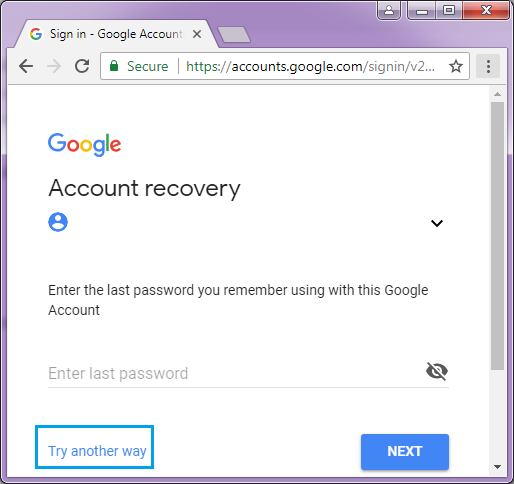
- Use your recovery email or phone number.
- After that, Gmail will send a recovery code to confirm your account to phone number or email.
- You may also answer your security question that would have selected at the time of creating this account.
- Once you get the recovery code, enter it in Gmail, you will be asked to change the password.
- Once you signed into account. Immediately check and change your security details.
To secure your Gmail account
After recovering your Gmail account, you should enhance the security level of your account to protect from hackers, follow the below given steps to do that.
- Follow the steps in the Security Checkup., to do that , you should use Google’s security checkup to review your account security and apply some added security features.
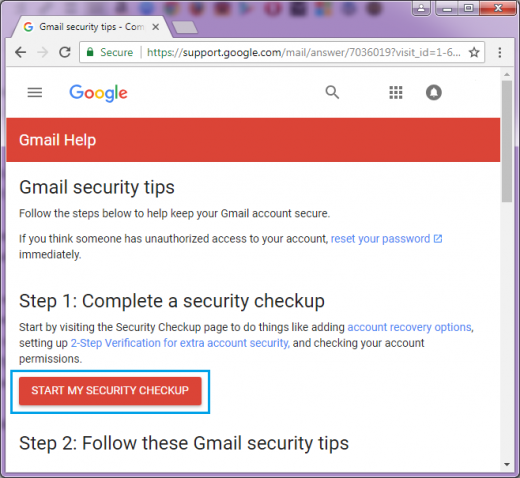
- You didn’t change the Google account password yet, change it immediately.
- Set a new password for apps and sites where you use your Google Account password.
- Change password of apps and websites where you signed in with your Google Account email address and saved passwords on your Chrome browser.
- Make sure your recovery phone number and email are correct, so you can be notified about suspicious account activity.
- Enable 2-Step Verification, to do that, open 2-Step Verification section in your Google Account.
- Click on the “Get started” option and follow the on screen prompts.
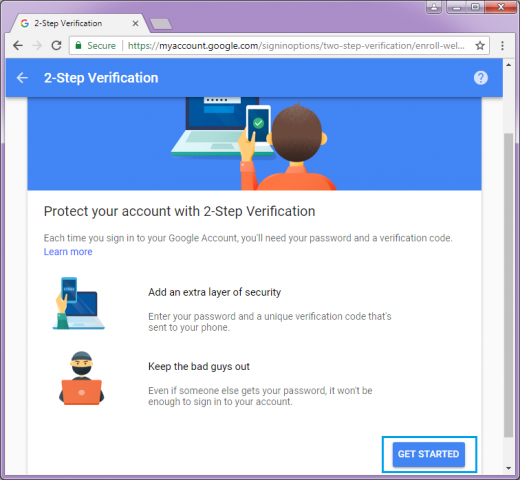
Once you are finished, you will be redirected to the 2-Step Verification settings page. You may review your settings and add multiple verification methods. Once 2-step verification is enabled, you will get a verification code on your phone number.
Using above given instructions , you may easily recover your hacked Gmail account and make it more secure to prevent against unauthorized access.







What other's say