How to allow remote desktop to access your Mac

How to allow someone to remotely access your Mac?
If you want to remotely perform any task on your Mac or want remote access to your Mac, when you are away from it. Remote Desktop allows you to manage computers, interact with users, distribute software, create software and hardware reports and control many computers at once using a single computer. On your Mac, you need not to install any third party application to configure remote access. Mac has system preferences to allow remote desktop to access it. If you are wondering how to allow remote access to your Mac, here we will provide you some easy instructions to do that.
You may use Remote Management in sharing preferences to allow others to access your computer using Remote Desktop. Follow the below given steps to do that.
- On your Mac, Select Apple menu> System Preferences.
- Click “Sharing” and then check the box in front of the “Remote Management.”
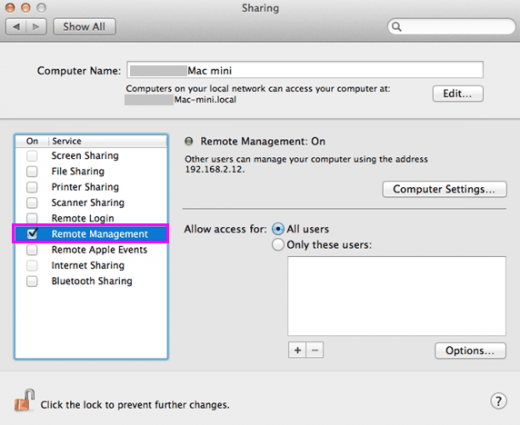
- If you are asked, select the tasks remote users are permitted to perform. If you are not asked, click “Options” to select tasks.
- Now, do any one of the following:
- Select “All users” to allow anyone with a user account on your Mac to share your screen.
- Select “Only these users,” click the “Add” button and then select the users who can share your Mac.
- Now, click “Computer Settings” and then select options for your Mac. If people connect using a VNC viewer, you need to set a password.
After configuring your Mac to allow remote desktop, people may share your Mac screen by using Remote Desktop. Apple Remote Desktop is available in App Store.
This is how you may allow remote desktop users to share your Mac screen to manage computers, deploy software and interact with many people at a same time. With remote desktop, you may perform tasks such as copying items, shutting down computers or generating reports.
Now read: How to shutdown or restart your Mac with Remote Login (SSH)







What other's say