How to configure activity syncing on your Windows 10 PC
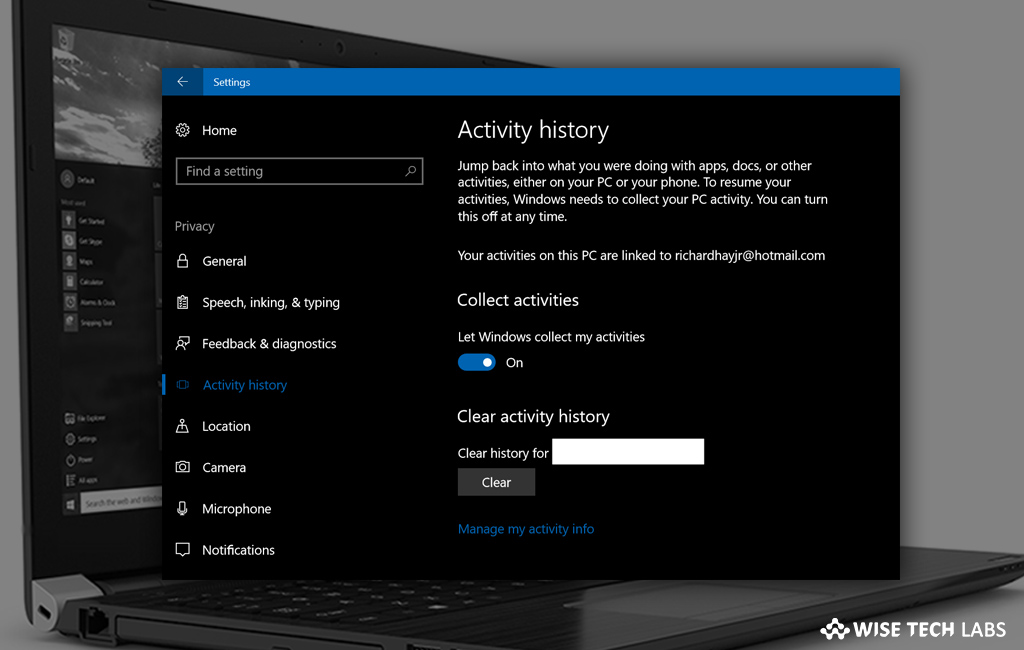
How to setup activity syncing on Windows 10?
Unlike Windows OS for mobiles, which has some failures, Windows is the best operating system for computers. Microsoft keeps updating Windows OS for PC to add new functionalities and features. In order to provide both mobile and desktop experience on your PC, Microsoft introduced a new feature called Timeline or Activity syncing that helps you to pick up your work where you left it off. For example, if you are reading a PDF file on your Smartphone, Timeline allows you to continue reading that PDF on your Windows PC. If you are wondering how to set up this activity syncing feature on Windows so you may enjoy a seamless experience across devices. Let’s learn how to configure this new feature on your Windows 10 PC.
You may easily setup Timeline feature on your Windows 10 PC by following the below given steps:
- On your Windows 10 PC, click on the “Task View button” and then scroll down to the bottom.
- Locate “see more days in timeline” feature and then click on “Yes.”
- Sign in to your Microsoft Account, head to “Settings” and then click on “Privacy.”

- Select the “Activity history” tab on the left side pane.
- Here, make sure that “send my activity history to Microsoft” and “Show activities from these accounts” are enabled.
This is how you may easily enable Timeline or activity syncing on your Windows 10 PC. Moreover, you may also prevent syncing Timeline activities to the cloud on Windows 10 by following the below given steps:
- Open “Settings” and click on “Privacy.”
- Click on “Activity history” and then uncheck the “Let Windows sync my activities from this PC to the cloud.”

After disabling the activity syncing, you may still use the Timeline feature but only view the activities from last four days.
Now read: How to disable webcam on your Windows 10 PC







What other's say