How to create a Google Maps QR Code for your business

The QR code is originally designed by Japan that uses alphanumeric, numeric and binary encoding modes to store data that can be easily accessed with your Smartphone. QR code has capacity to store a lot of information. Similarly, if you are running any business, you may create Google Maps QR code that helps your customers, suppliers, partners and others to find your business location easily. This is one of the valuable sales enablement tools that call up many customers and prospects to your business facility. Let’s learn how to create a Google Maps QR code for your business.
Follow the below given steps to make a Google Maps QR code:
- Open Google Maps page.
- Enter your business location. Make sure the map is displayed as you would like it to appear when someone scans the QR code.
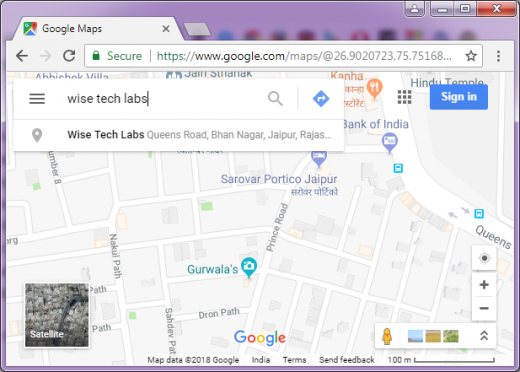
- On the top left corner, click menu button and then click “Share or Embed Map.”
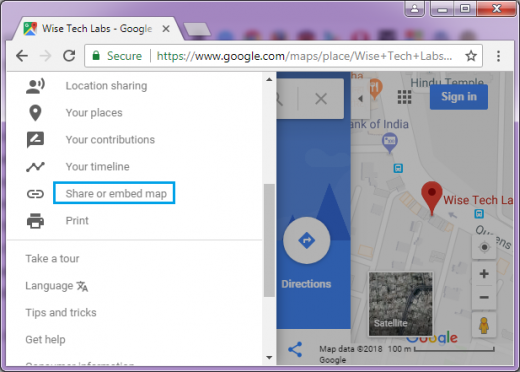
- Click “Copy link.”
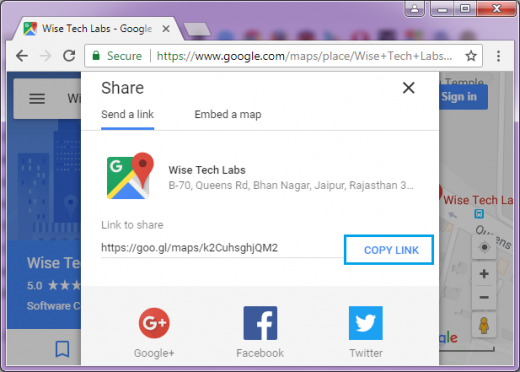
- Go to the QR code generator and enter your URL. Select QR Code type and Click “Create QR Code.”
Basically, there are two types of QR codes, static and dynamic. A static code is fixed; meaning the information that is stored in it cannot be changed but a dynamic QR code can be edited any time.
This is how you may easily create a Google Maps QR code for your business location and provide a real convenience to your customers to find your business facilities. It is an effective tool that helps you to build a stronger relationship with your consumers and helps to increase your sales and business.







What other's say