How to disable or stop Twitter’s email notifications
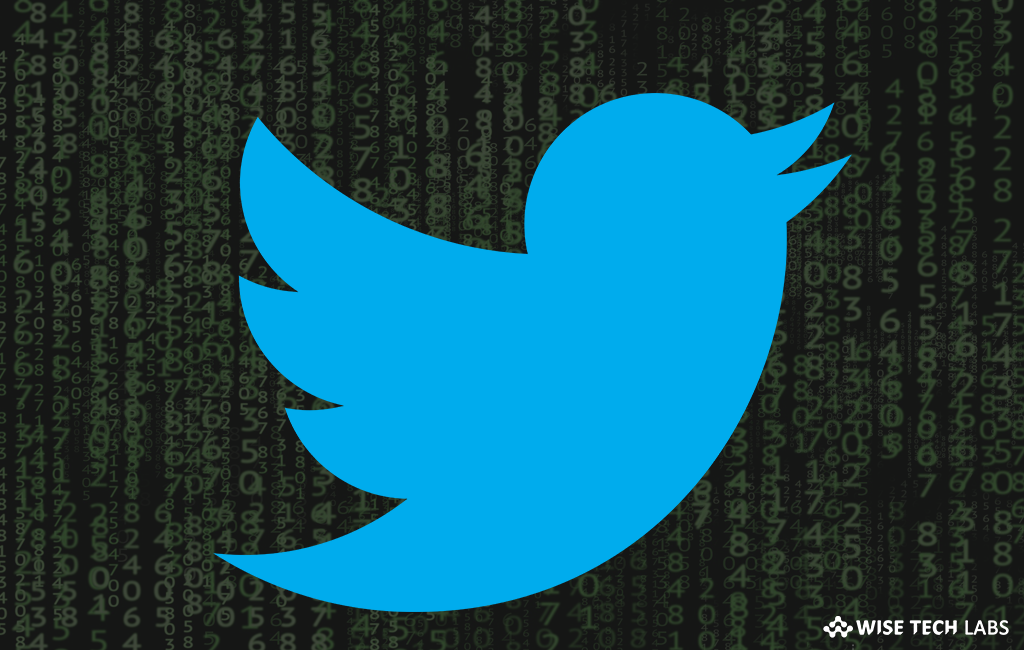
How to turn off Twitter’s email notifications ?
Twitter is one of the most popular and trending social media sites in the world; it has more than 317 million monthly users. Twitter is used by people to update their friends, celebrities to interact with their fans, political organizations to mobilize users around specific issues, businesses to share information with consumers and big brands to promote their products and services. These ads and blogs increase traffic on the twitter and sometimes these annoying ads and blog emails can disturb you while doing some important tasks. Most of us prefer to disable the email notifications because finding 500 email notifications is really a pain from Twitter every day. Let’s learn how to stop and disable Twitter’s email notifications easily so you can find the emails that actually matters.
Follow the following steps to disable the Email Notifications from Twitter:
Step 1: To disable the email notifications, open twitter.com and sign in your Twitter account.

Step 2: Click the small Profile Icon on the right top of the screen and select Settings from the drop-down menu .

Step 3: Now, You may quickly stop all Twitter Email Notifications by clicking the Turn Off button at the top and saving changes.
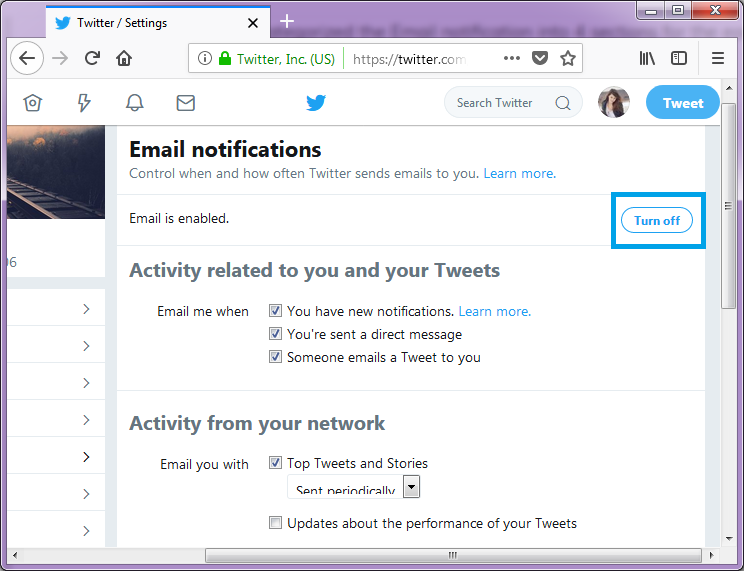
After this, you will only receive important service announcements and administrative messages and it is always suggested to customize the email notification settings to your liking and needs.
Step 4: Twitter has categorized the Email notification into 4 sections to make it easy for users. Each section has specific settings to send email notifications. There you can find the options to configure the email notification settings related to only you and your Tweets.
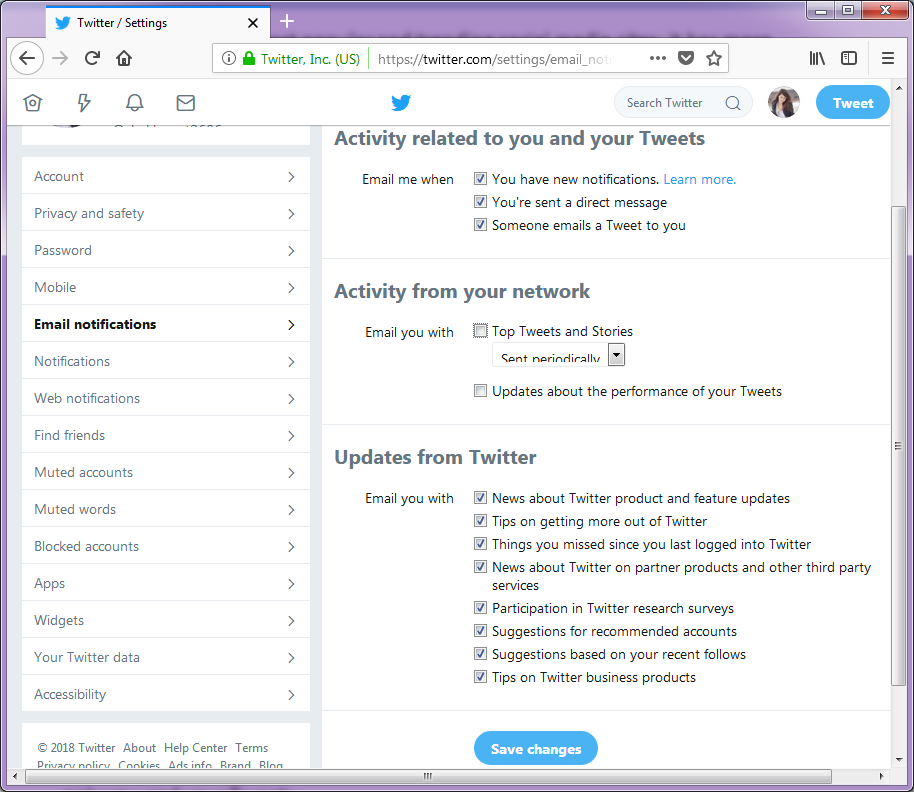







What other's say