How to download a copy of data created while using Cortana

Windows 10 has built in virtual assistant called Cortana that provides answers and complete basic tasks. Cortana is best at reminders and helping you keep your task commitments. It reminds you to do things based on time, places or even people. With the time, Microsoft stores specific pieces of data about you in the cloud, including reminders, notes, interests, commitments, inferences and more.
After a time, if you want to store information or data created while using Cortana, you may easily request and download a copy of the data that Microsoft has stored while using Cortana, follow the below given steps to do that:
- Open “Settings” on your Windows 10 PC.
- Find “Cortana” and click on it.
- Select “Permissions & History.”
- Click “Change what Cortana knows about me in the cloud.”

- Under “See my information” section, click “Get my info.”
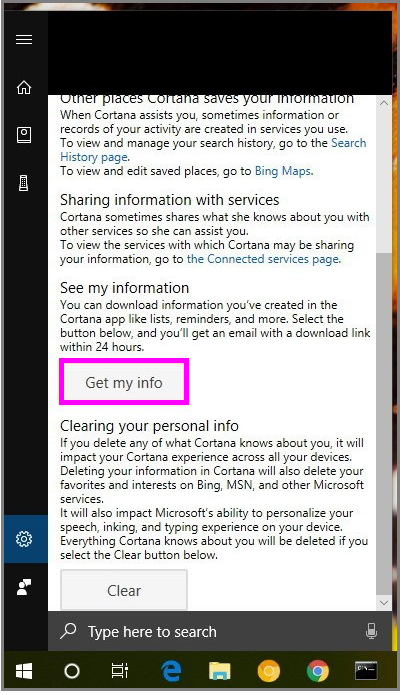
- Now open your email account inbox and find the email that includes the “Request submitted, data ready” subject.
- Click “download it here.”
- Enter your Microsoft account credential to confirm.
- Click “Yes” to allow “CortanaExport” to backup your data.

- Click “Save as”, select the folder where to save the Zip file with all your data and then click “Save.”
Once Zip file is saved, you need to extract it by using a third party application for zipping- unzipping files to view a number of text files with specific Cortana information about you, including data about commitments, interests, lists, notes and reminders.







What other's say