How to locate your missing Apple Watch with Find My iPhone

If your Apple Watch is missing, Find My iPhone may help you to locate your Watch and protect your information from being accessed by wrong hands. If you already set up Find My iPhone on your paired iPhone, it’s automatically activated on your Apple Watch too. So if your watch is missing, you may use Find My iPhone to locate and protect your Apple Watch. Moreover, you may use your Apple ID and password before anyone can erase your Apple Watch and use it with their iPhone. If you are you wondering how to start finding your Apple Watch, here we will provide you some simple instructions to do that.
Step 1: Locate your Apple Watch on map
First of all sign in to iCloud.com or open Find My iPhone app to see you Apple Watch on map. If it is showing nearby, you may locate it by playing sound. Follow the below given steps to do that:
- On your computer, open iCloud.com and sign in with your Apple ID.
- Open “Find iPhone”, click “All Devices” and then click on your “Apple Watch.”
- If you are using iPhone, open the Find My iPhone app and sign in with your Apple ID and password.
- Select your “Apple Watch”, tap”Actions” and click “Play Sound.”
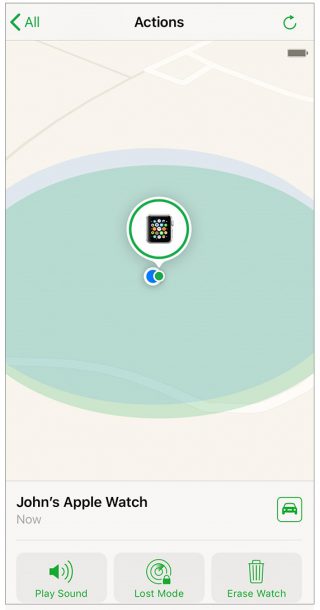
Step 2: Put your Apple Watch in Lost Mode
If you are unable to locate your Apple Watch, you may immediately lock it from iCloud.com or your paired iPhone. Follow the below given steps to do that:
- Open Find My iPhone and select your Apple Watch.
- Tap “Actions” on your iPhone.
- Click Lost Mode. If you are on your iPhone, you need to confirm that you want to lock your watch and then tap “Turn on Lost Mode.”
- Enter a phone number where you can be informed and then tap “Next.”
- Enter a message that you want to show on the watch screen and select “Done.”
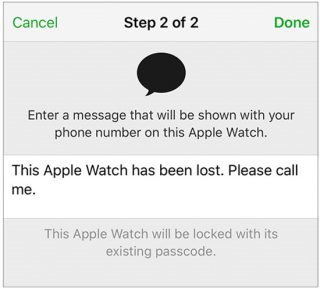
Find My iPhone sends you a confirmation email message that you entered your Apple Watch in Lost Mode. After enabling Lost Mode, you may send it a custom message with your phone number. So if anyone locates your Apple Watch, they know how to inform you.
This is how you may locate your Apple Watch with Find My iPhone. If you locate your lost Apple Watch, tap “Unlock on your watch” and then enter your passcode. Once it is on, you may disable Lost Mode. If you are still unable to locate your Apple Watch, change your Apple ID password and report your missing Apple Watch to local law enforcement.
Now read: How to use Walkie-Talkie on your Apple Watch







What other's say