How to make Font Size larger in Safari on iPhone or iPad running iOS 13
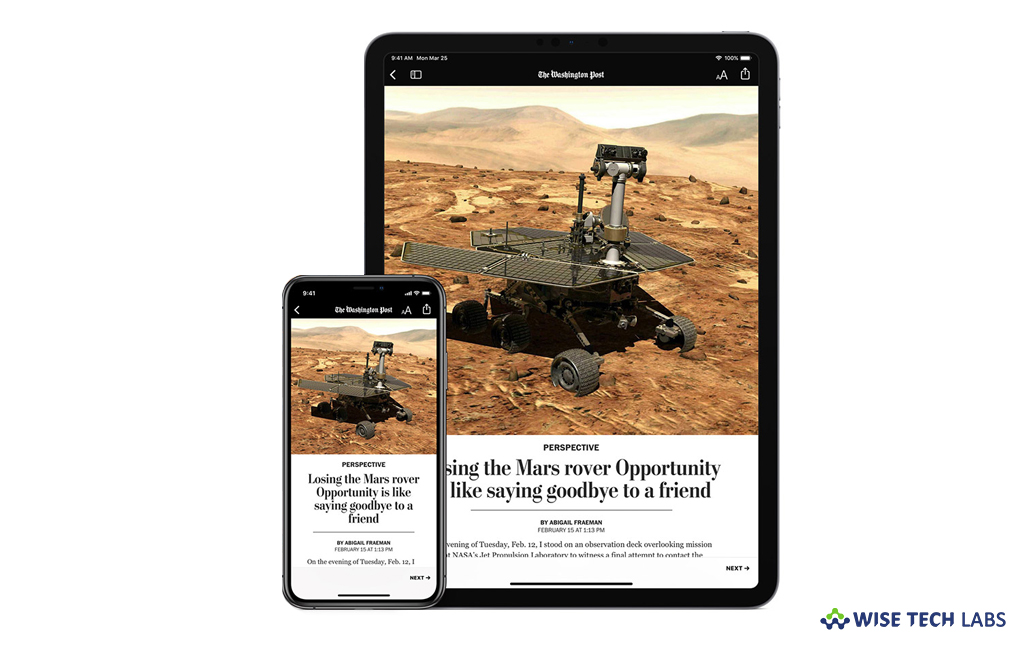
How to increase or decrease font size in Safari on iPhone or iPad running iOS 13?
With iOS 13, Apple added a Website View menu in safari browser that contains many useful features for easy browsing on your iOS device. You are provided with the options to control font size for complete browser or to just adjust the font size of a web page. The best thing about these controls is that they work even if the website doesn’t have built in zooming feature. It is very easy to use; you may find this Website View menu at the top of the Safari interface. If you are wondering how to increase font size in Safari, let’s learn how to do that.
You may easily make the text larger in Safari browser on iPhone or iPad, follow these steps:
- Open the Safari app on your iPhone or iPad.
- Navigate to a website and then tap the aA icon in the top left corner of the screen.
- You can see the text zoom options at the top of the Web View dropdown menu, simply tap the smaller A to reduce the font size and the bigger A to make the fonts larger.

- Once you are done with the changes, Website View menu remembers your preferences for that specific website in Safari and automatically load the setting when you will visit the same website again.
- To set a larger or Smaller Text Size for All Websites in iOS 13 Safari App, open Settings App and go to Safari option.
- Now, scroll down to Settings for Websites section and then tap on the Page Zoom option.

- Here you will see a list of websites, select the website for which you want to zoom in or out the font size.
- You may also go to Other Website section and tap on 50% or 100% or 200% or 300% whichever is best for reading text in browser.
Now read: How to manage Downloads in Safari on iOS device running iOS 13







What other's say