How to manage health records on your iPhone or iPod touch
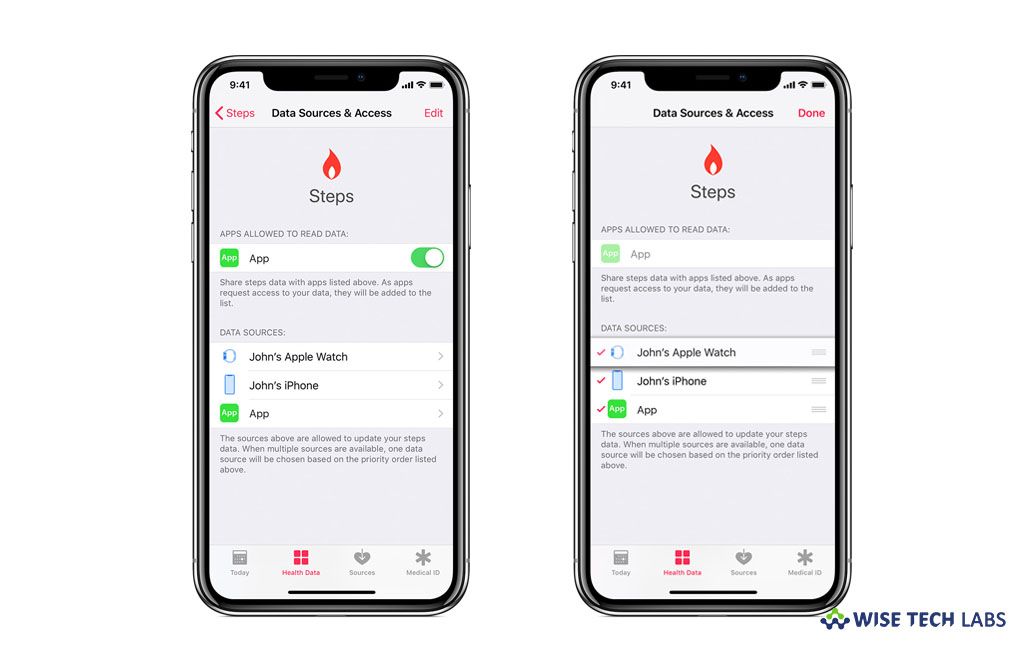
With iOS 11.3, Apple added one beta feature that allows you to view, add and remove health records in health app on your iOS device. In health app, you may view all your health records such as medications, lab results, immunizations, and more at one place. If you are wondering how to manage these health records in health app, here is a short user guide that will help you to organize health records on your iOS device.
How to add your health records on your iOS device?
If you want to add all your health records to your iOS device, follow these steps:
- On your iOS device, launch the Health app and then select the Health Data tab.
- Tap Health Records > Get Started.
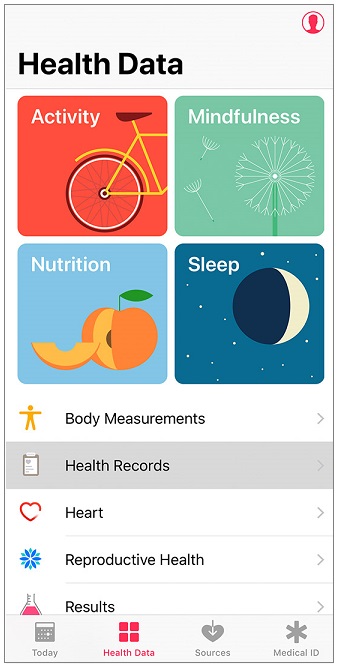
- If you want to add another provider, scroll down to Accounts and then tap Add Account.
- Now, look for your hospital or network and then tap it.
- Under Available To Connect section, select an option.
- Now, login to your healthcare provider’s website or app. Here you might be asked to save your password.
- Wait for your records to get appeared. It might take a minute to update information.
- Similarly, you may do it for each supported provider.
How to view your health records on your iOS device?
If you just want to view the records you added to Health app, follow these steps:
- On your iOS device, launch the Health app and then select the Health Data tab.

- Tap Health Records and then select the category that you want to view.
- Tap an item to see more details about it.
How to delete your health records on your iOS device?
If you want to remove the health record which is not required anymore, follow these steps:
- On your iOS device, launch the Health app and then select the Health Data tab.
- Tap Health Records and then select the provider that you want to remove from Accounts section.
- Tap your provider again and then select Remove Account.
- Tap Remove Account & Delete Data to confirm the removal, doing so will also delete the account and data from other devices where you logged in with the same Apple ID.

Now read: How to add data from your apps to Health on your iPhone







What other's say