How to obtain UDID of your iOS device without using Mac or PC
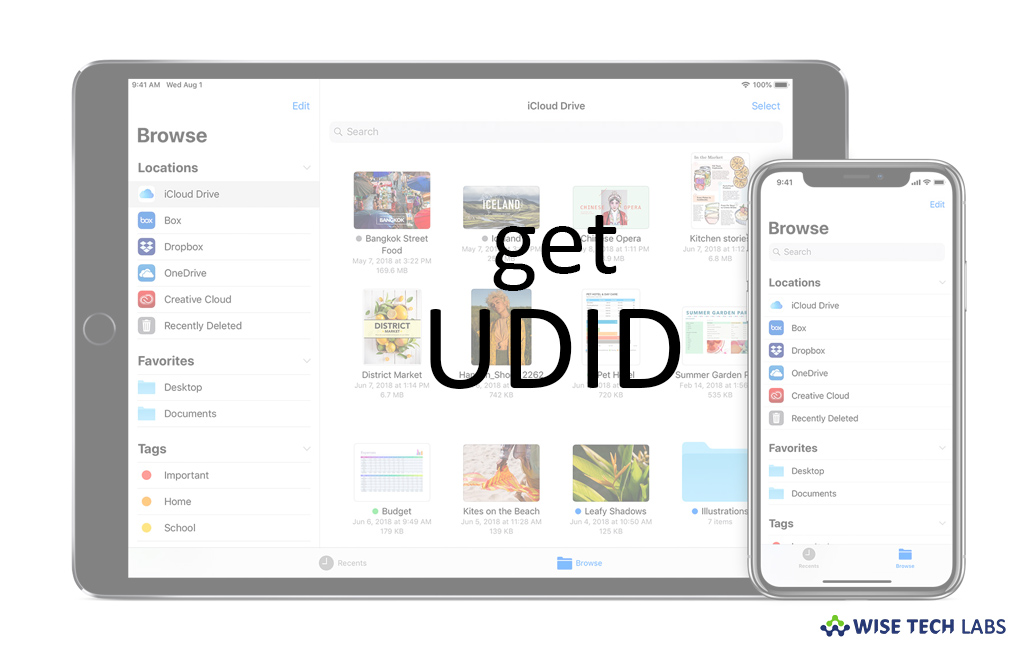
How to find UDID of your iPhone or iPad without using computer?
Every iOS device comes with a Unique Device Identifier (UDID), which is a sequence of 40 letters and numbers that is specific to your device. It is a serial number which is tough to predict. Usually, your iOS device can only install programs that are verified by Apple. UDID is required to approve applications especially for your iPhone. You may easily view your UDID in iTunes when you have PC or Mac, but what if you don’t have computer. In that case, here is a short user guide that will help you to get UDID without iTunes or computer.
You may easily find UDID of your iPhone or iPad without using Mac or PC, follow these steps:
- On your iOS device, launch the Safari and go to https://get.udid.io/
- Select the “Tap to find UDID” option.
- Now, you will see a popup that says “The website is trying to download a configuration profile. Do you want to allow this?”and then tap “Allow.”
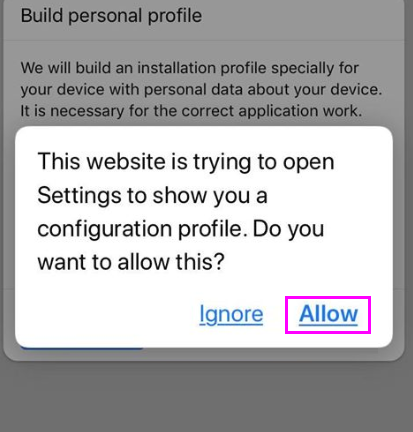
- You will see another popup confirming that the profile has been downloaded and suggest you install it from the “Settings app“, and tap “Close.”
- Now, open Settings” on your device and then select the “Profile Downloaded.”
- Finally tap on the “Install” button at the top right corner of the screen. Here, you may be asked to authenticate using the passcode and then tap on the “Install” button Now, you will be directed to the site where you will find the UDID of your iOS device. From here, you may also get the other device info like IMEI, serial number, etc.
- Copy UDID and save it at the desired location or send it via email.
This is how you may easily find your UDID number without using computer. After getting the UDID number, you may delete the profile by going back to to Settings > Tap Profile Downloaded > Tap Remove Downloaded Profile.
Now read: How to check battery usage in various apps on your iOS device







What other's say