How to restore deleted Safari bookmarks in your Mac
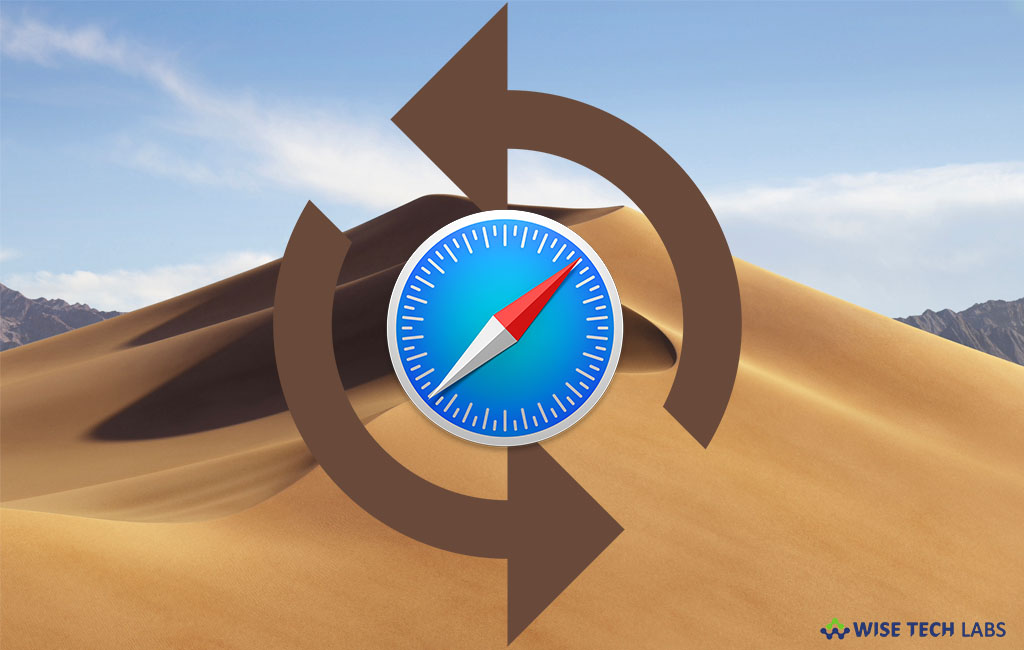
How to recover accidentally deleted Safari bookmarks ?
Bookmarks save your lot of time when you want to visit some websites or web pages regularly. By using bookmarks, you may instantly access the information you need from the bookmarked page. Many times we delete bookmarks and history to just refresh the browser but then we realize some of bookmarks were really important. If you have deleted bookmarks from Safari browser on your Mac and then found them useful. However, it is not easy to restore them but fortunately! Your Mac is equipped with Time Machine feature that helps you to restore backups and deleted bookmarks. Here we will provide you some easy steps to restore deleted Safari bookmarks using Time Machine in your Mac.
By following the below given steps you may easily restore deleted Safari bookmarks in your Mac.
- On your Mac, Open “Finder” and hold down your “Option key” for some time.
- Now, click “Go” and then click“Library” (The Library entry will not appear unless you hold down “Option” key).
- Now from the library window, open the “Safari” folder.
- In the Safari folder, you can see a file listed as “Bookmarks.plist” that contains all Safari bookmarks.

- Now, open Time Machine by clicking on its icon from Dock or Menu bar and then select “Enter Time Machine.”
- Time Machine interface will display in your Safari window. Therefore, you may go back to the time when you accidentally deleted the bookmarks.
- After locating the file of exact day and time, click “Restore.”
- Now, you’ll be asked if you’d like to keep the original, keep both, or replace the current file.
- Select the desired option. We recommend you to keep both so you get the deleted bookmarks as well as keep the recent ones.
Now read: How to use a Reading List in Safari on your Mac







What other's say