How to search or browse privately in various browsers on your computer
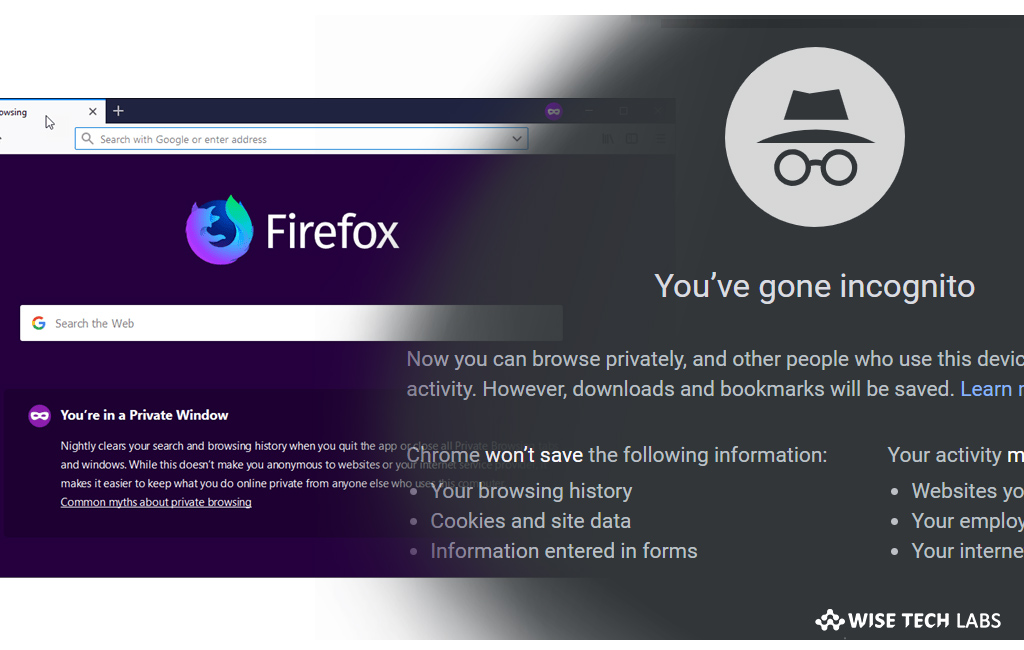
If you don’t want your browser to track your browsing activity, Private Browsing is the best browsing mode that automatically removes your browsing information including passwords, cookies and history, without leaving any trace after you complete the session. However, there are many browsers available, but here we will help provide you steps to browser in private mode for the most popular browsers. Some of the browsers has feature to stop hidden trackers from collecting your data across multiple sites and slowing down your browsing. Let’s learn how to browse in private mode on your computer.
How to open private window in Chrome?
If you want to browse privately in Chrome, follow these steps:
- On your computer, launch the Chrome app.
- At the top right corner of the screen, click “More” and then click “New Incognito Window.”
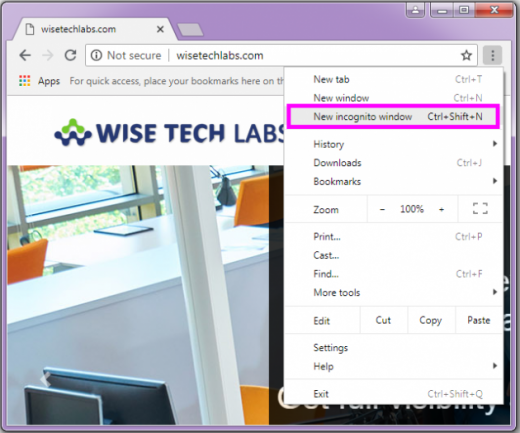
- Now, you will be redirected to a new Window where you can see Incognito icon on the top corner of the screen.
How to open private window in Safari?
To open Private mode in Safari, follow these steps:
- Launch the Safari app on your Mac.
- Select File > New Private Window, or you may also switch to a Safari window that’s already using Private Browsing.

- If you always want to open every Window in Private mode, select Safari > Preferences, then click “General.”
- Now, click the “Safari opens with” pop-up menu and then select “A new private window.”
- If it is not responding it means, select Apple menu > System Preferences >General and then make sure “Close windows when quitting an app” is enabled.
How to open private window in Microsoft Edge?
When you access InPrivate tabs or windows, your browsing data including your history, temporary internet files, and cookie are not saved on your PC, when you end the session. You may open private window in Microsoft edge, follow these steps:
- Open Microsoft Edge browser on your Windows 10 PC.
- Click the “Settings” and “More” icon, and then select “New InPrivate window.”

How to open private window in Firefox?
If you are using Firefox, you may open private window by following the below given steps:
- Open Firefox on your Computer.
- Now, click the menu button and then click “New Private Window.”

- After that, you will be redirected to the Private Browsing home page.
- Moreover, right-click on any link and select “Open Link in New Private Window from” the context menu.
Now read: How to import bookmarks and history from other browsers in Safari on Mac







What other's say