How to stop Windows 10 from re launching the recently used apps on Startup
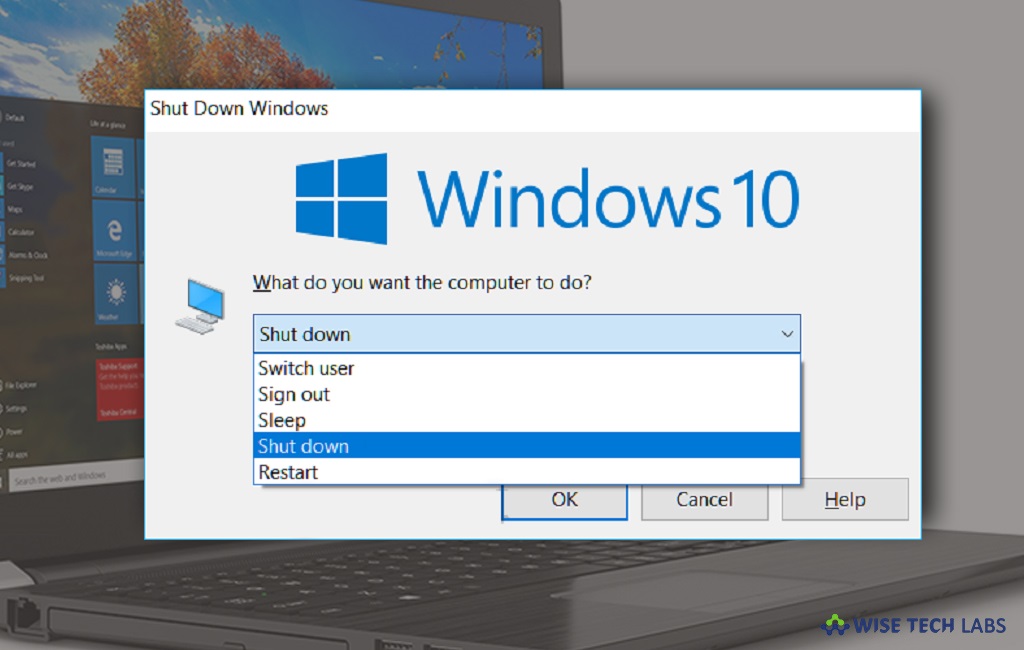
How to prevent Windows10 apps from re opening at system startup?
Microsoft keeps updating Windows 10 to enhance the system performance and add some new features. One of the most frustrating functionalities in Windows is the tendency for applications and other items to start up automatically, whether you want to use them or not. In order to avoid this, Microsoft released Fall Creators Update in Windows 10 that helps you the make the changes around the operating system. If you are using Windows 10 and want to stop app from launching automatically at startup, here we will provide you a short guide that will help you to do that.
By following the below given steps you may easily stop Windows 10 apps from re loading at system startup:
- On your Windows 10 PC, press “Windows key + D” to hide all windows and show the desktop.
- Press “Alt + F4”to show the shutdown dialog and then select “Shut down” from the list and click “OK” to confirm.
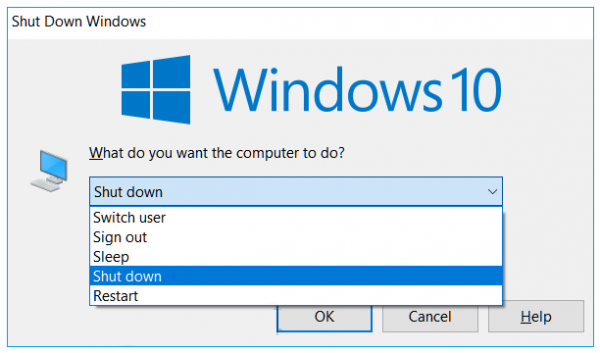
- Alternatively, you may also use the Command Prompt or the Run dialogue to shut down or restart Windows.
- Follow the below given commands to shut down and restart the system:
shutdown /s /f /t 0
shutdown /r /f /t 0
- In the above commands, the /s switch issues a shutdown, the /f switch forces running applications to close without warning and the /t switch sets a time-out period.
Moreover, if you want you may set these commands in shortcuts by plugging them into the location field in the Create Shortcut wizard.

This is how you may prevent Windows 10 from reloading all the last applications that were open when you selected to shut down. Moreover, if you want you may also close all windows and applications manually from the taskbar.
Now read: How to remotely lock and log out of your Windows 10 PC with Find My Device







What other's say