How to use Apple’s new Multi-Room Audio Features in AirPlay 2

Apple AirPlay 2: Brings new Multi-Room Audio Features
Apple announced AirPlay 2 at last year’s World Wide Developer’s Conference and with recent release of iOS 11.4 it’s finally available to end users. AirPlay is Apple’s proprietary system that allows you to stream audio or video from your iPhone or iPad. With AirPlay 2, you may stream music or podcasts anywhere in the home to different devices in most advanced, wireless multi-room audio system, creating an effortless way. While listening the music, you may easily select and unselect the music from Control Centre or ask Siri to play music in any room.
Moreover, AirPlay 2 allows you to control music for all speakers and device by control center within App. You may also ask Siri to change songs in multiple rooms, without ever leaving the room.
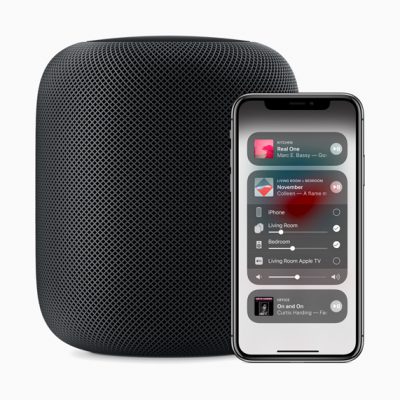
You may easily play music across multiple compatible devices; follow the following steps to do that:
- In order to play the music on multiple devices, even if they are placed in multiple rooms, find “Control Center” on your iPhone and long-press on the “Music control” to open it up.
- Once it is open, click on the “AirPlay” icon to select your speaker output and if your devices are all updated with the latest version, you’ll see circles next to the devices that can be selected. If any device does not have circle that means it requires updating with latest version.
- After selecting multiple devices, you may adjust the volume levels individually per device.
- Then, hit the play button to play the songs on all the selected devices.
This is how you may use Airplay 2 to stream music to multiple audio devices at the same time. You may also use to play a song on your iPhone for multiple rooms around your house simultaneously.







What other's say