What is Develop menu and how to show it in Safari on your Mac
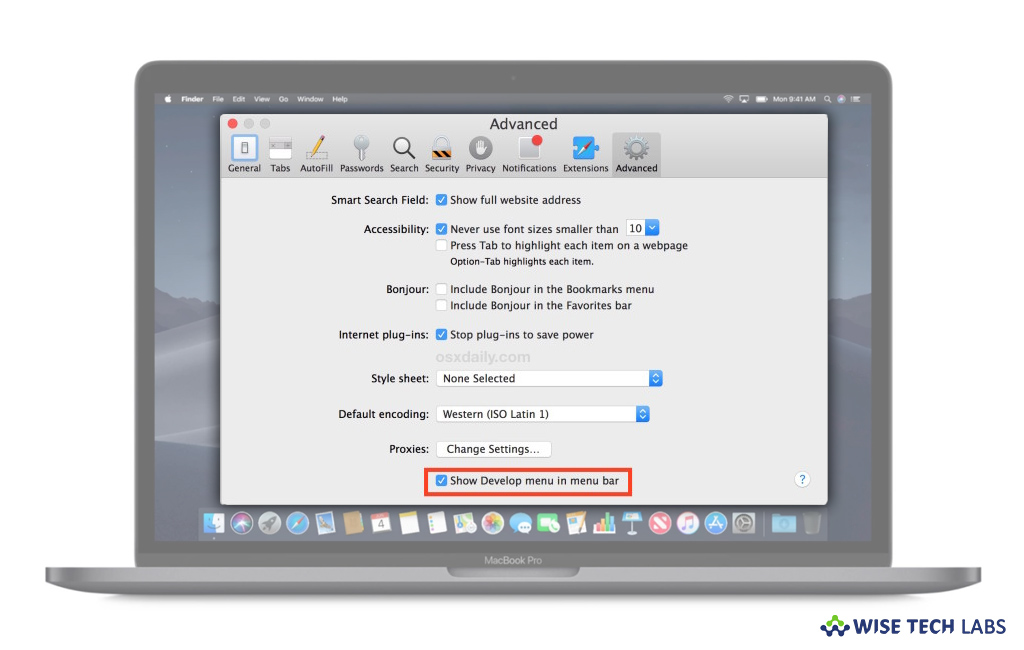
How to show Develop mode in Safari on your Mac?
Safari is the best platform to browse websites on iPhone, iPad, and Mac. It is much known for its leading energy efficiency and has hundreds of millions of users enjoy exploring the web with Safari. Besides this, Safari has a powerful feature “Develop menu” that cuts the edges technologies in Safari to provide the best-in class websites and apps. Develop menu allows you to use the developer tools in Safari on Mac. By enabling the Develop menu, you may troubleshoot common website problems and debug JavaScript error, console errors, and many other things. Let’s learn how to enable it in Safari on your Mac.
The Safari Develop menu offers a set of tools you may use to make sure your website works well with all standards-based web browsers. You may easily show Develop menu by following the below given steps:
- First off, launch the “Safari” browser on your Mac.
- On the Menu bar, click “Safari” and then select “Preferences…”
- Select the “Advanced tab” in Safari Preferences.
- Now, you need to check that the box beside “Show Develop menu in menu bar”option is checked.

This is how you may show Developer menu in Safari. Apart from that, there many other impressive features like Do Not Track mode. You may enable it to stop websites from tracking my browsing with ads.
Now read: How to install and manage Safari extensions on your Mac
If you’re a Mac Lover and want to keep your Mac hard drive FREE from unwanted files to free up more space and keep running your Mac Smoothly, Wise Mac Care is a perfect Mac Cleaner that helps in eliminating all kinds of junk files from your Mac for FREE. Wise Mac Care has a very simple user interface and layout that offers variety of FREE features which include Startup items management, Memory optimization, easy removal of system junk and logs files, and much more. Wise Mac Care has premium features like Duplicate Files Finder, Files Shredder, Smart Uninstaller, Large Files Finder and a Privacy Protector. Download Wise Mac Care for FREE and boost your system performance with just a few clicks.







What other's say