What to do before selling your iPhone, iPad or iPod Touch
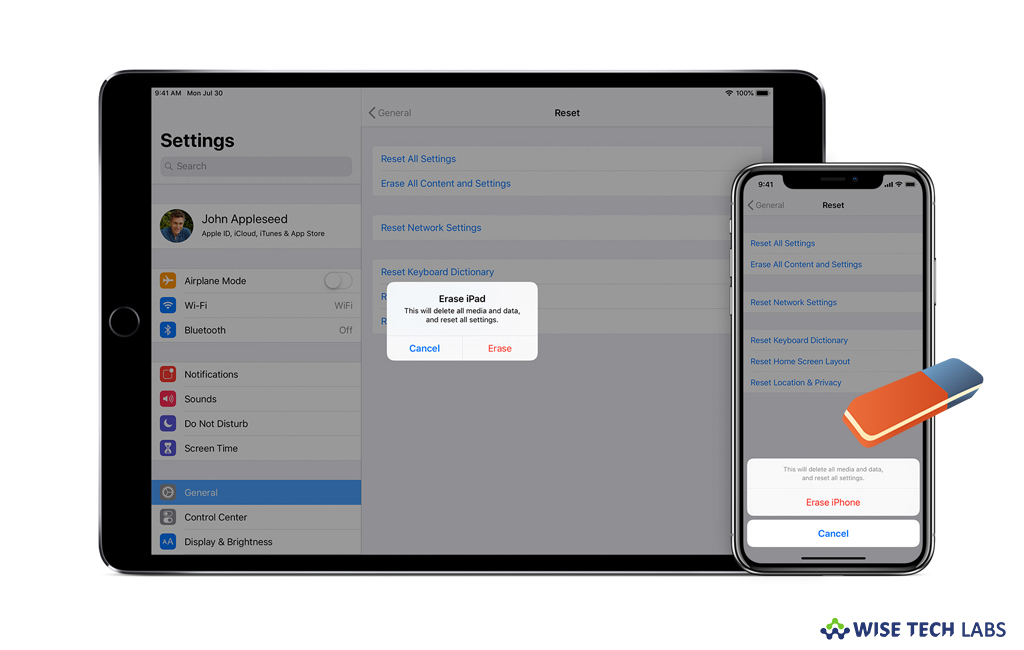
If you have planned to sell or give away your iOS device, you should remove all your personal information on it. If you don’t know how to erase your personal and sensitive date from your iPhone, let’s learn how to do that.
Step 1: If you still have your iOS device
If you have device access, you should not manually erase your contacts, calendars, reminders, documents, photos or any other iCloud information while you are signed in to iCloud with your Apple ID. In order to remove the data just from that iPhone and keep it on your iCloud, follow the below given steps:
- If your iOS device is paired with Apple Watch, unpair it.
- Back up of your iOS device.
- Sign out of iCloud and the iTunes & App Store by following below given steps:
- On iOS 10.3 or later, head to Settings > [your name]. Scroll down and tap “Sign Out.” Enter your Apple ID password and tap “Turn Off.”
- On iOS 10.2 or earlier, head to Settings > iCloud > Sign Out. Tap “Sign Out” again, tap “Delete from My [device name]” and then enter your “Apple ID password.”
- Select Settings > iTunes & App Store > Apple ID > Sign Out.

- Next, switch back to Settings and tap General > Reset > Erase All Content and Settings. In case, Find My iPhone is enabled, you might need to enter your Apple ID and password.
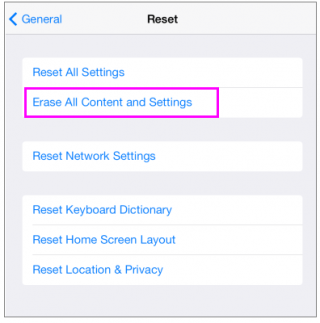
- If you are asked to enter your device passcode or Restrictions passcode, enter it and select “Erase [device name].”
- If you are no longer going to use Apple phone, cancel you iMessage registration.
- At last, contact your carrier to transfer the service to a new owner.
Step 2: If you don’t have your device
If you don’t have device access, follow the below given steps to erase your data from device:
- First of all, if possible, ask the new owner to erase all content and settings following the above given steps.
- If iCloud and Find My Phone are enabled on your iPhone, sign in to iCloud.com or the Find My iPhone app from another device, select the device and then click “Erase.” After erasing the all data, click “Remove” from Account.
- If you are unable to follow the above steps, change your Apple ID password immediately.
- If you are using Apple Pay, you may remove your credit or debit cards at iCloud.com.
Now read: How to lock and track your iOS device using Lost Mode







What other's say