What to do if some web page features are not working in Safari on Mac
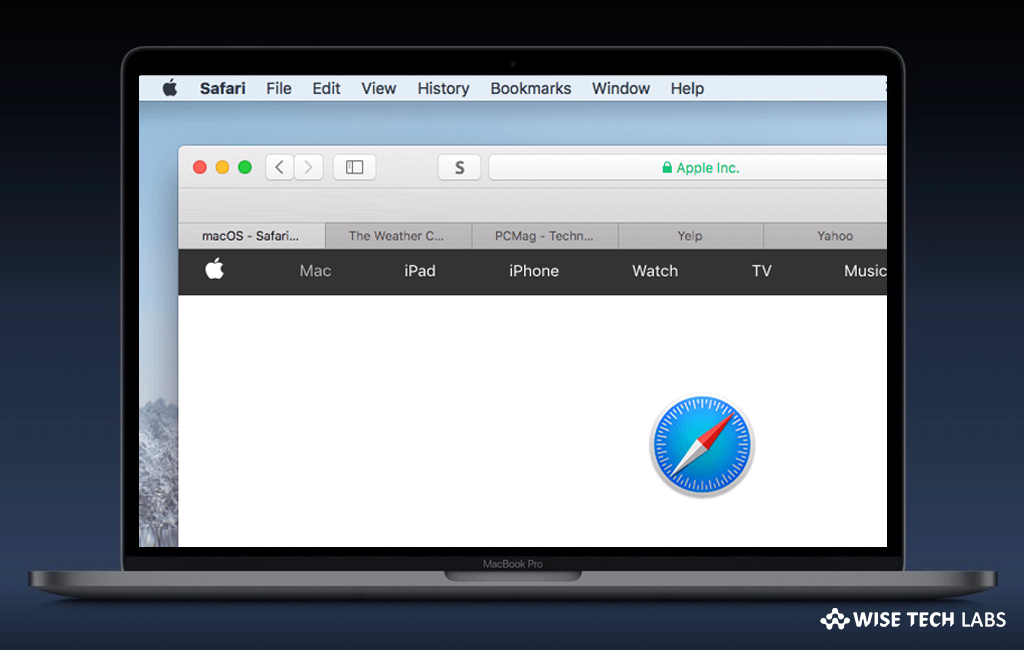
What to do if some features of the web page are not working in Safari on Mac?
Many times, you might have faced that some features on web pages suddenly stop responding in Safari on your Mac. It really frustrates you when you are doing some really important task on your Mac. There can be many scenarios when features stop working on a web page. If you are unable to view the complete web page, make sure you have the correct address for the webpage and that you typed it correctly. You may try by adding “/index.html” at the end of the address. Moreover, you may empty the cache and reset Safari on your Mac. Besides that, it can be possible due to disability of the options that help Safari handle special content. Here we will help you to check and enable all those options that helps web pages to work in Safari.
You may easily check all the options which are required to access web pages in Safari, follow these steps:
- First off, make sure that web page is open in Safari on your Mac.
- In the Safari app, select Safari > Preferences and then click Security.
- On the screen appears, make sure the check box is enabled for Enable JavaScript option.

- Click Websites and then click Content Blockers on the left side.
- Now, make sure Off is selected in the pop-up menu next to the website.
- On the left side, make sure Allow is selected in the pop-up menu next to the website.
- Ensure that the plug-ins in the column on the left are checked.
- If there is no plug-in in the list, search for a placeholder on the web page, such as “Click to use [Plug-in]” and then click it to get detailed info.
- Click each plug-in and make sure On is selected in the pop-up menu next to the website you want to access all features for.
Now read: How to change homepage in Safari browser on your Mac
Moreover, if you are looking for the best files removing tool, Files Shredder is the best utility to securely delete files & folders from your Mac System, permanently, to keep sensitive data impossible to retrieve. With Files Shredder, you may permanently shred files & folders from your Mac System to keep sensitive information secure and impossible for anyone to retrieve. File Shredder is a simple intuitive tool for removing unwanted sensitive data completely from your Mac.







What other's say