How to redeem a gift card or code to your Microsoft account

If you received any gift card or code from Microsoft, you may use it to purchase and renew applications and services using Microsoft account. Microsoft offers codes for sharing subscriptions, store credit and games outside of Xbox Live, with 25-character keys for redemption online. You may easily redeem these code or gift card to access Xbox or Microsoft store services. Let’s learn how to redeem a code for Xbox and Microsoft store to access their contents on your console.
To redeem a gift card or code on PC
- Open Microsoft.com/redeem using any browser on your PC.
- Enter 25 character’s key and click “Next.”

- Then, follow the on screen instructions to get your code redeemed.
To redeem a gift card or code on Windows 10
You may easily redeem a gift voucher or code on your Window 10 PC by following the below given steps:
- Open “Microsoft Store” on your Windows 10 PC.
- Click “See more” menu that is located next to the Search box.

- Select “Redeem a code” and Sign in to your Microsoft account if you will be asked.
- Enter your code and click “Redeem.”
To redeem a gift card or code on Xbox One
- Make sure that your Xbox One is connected to internet and sign in to Microsoft account.
- Press RB four times to reach at the “Store” tab
- Click the “Use a code.”
- Type your 25-character code and press the “Next” button.
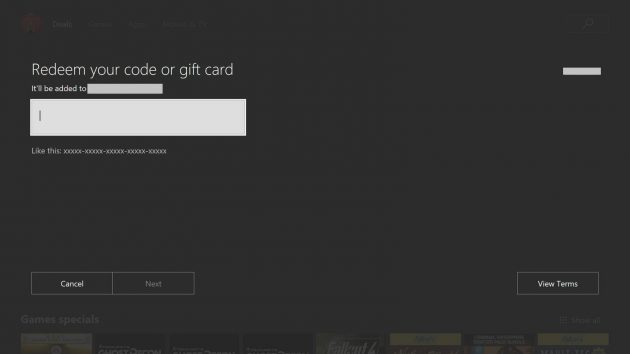
- Click “Confirm” to redeem the code in your account.
To redeem a gift card or code on Xbox 360
- Make sure that your Xbox 360 is connected to internet and sign in to Microsoft account.
- Press the “Guide” button on the controller.
- Select Games and apps> Redeem code.
- Enter the gift card code and then click “Done.”
After following above given steps, subscriptions and store credit will be automatically applied to your account. You may purchase new subscriptions and renew your existing apps or games subscriptions from Microsoft store using redeemed amount.
Now read: How to buy and manage games on Windows 10 Microsoft Store







What other's say