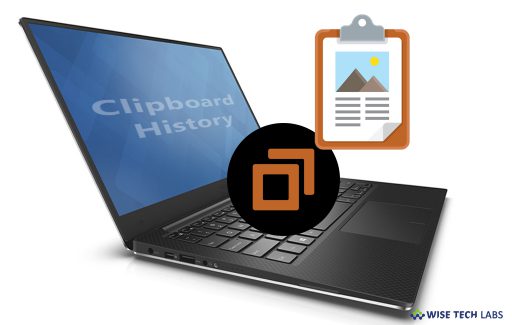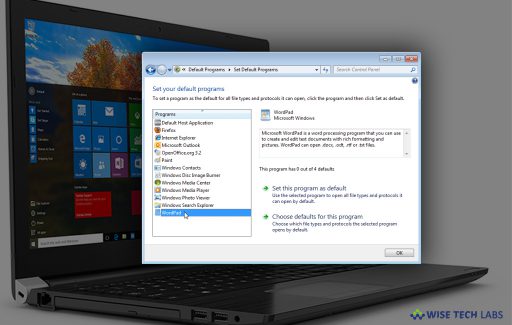How to clear background history on your Windows 10 PC? Microsoft has added so many features to Windows 10 to enhance the Windows functionality. In Windows 10, Microsoft has removed the…
How To
How to hide Cortana Button from the task bar on...
December 29, 2018| Reading Time: 3 minutesA virtual assistant Cortana is one of the most advanced features added in Windows 10. If you are using Windows 10, you may find Cortana as a search box or…
How To
How to enable or disable clipboard history on y...
December 28, 2018| Reading Time: 3 minutesWith Windows 10 build 17666, Microsoft added special feature Cloud Clipboard in Windows 10. With this feature you may save multiple items in clipboard and sync it across all your…
How To
How to disable Microsoft Edge Pre-launching on ...
December 27, 2018| Reading Time: 3 minutesWindows 10 PC comes with the default browser Microsoft Edge. Microsoft Edge pre-loads as a background process during Windows startup when the system is not being used. However, pre-launching helps…
How To
How to change drag and drop sensitivity in your...
December 25, 2018| Reading Time: 3 minutesHow to adjust drag and drop sensitivity on Windows 10? In Windows, many people use drag and drop feature to move items from one location to another. By default, drag…
Windows
How to remove a File Association on your Window...
November 30, 2018| Reading Time: 3 minutesHow to delete file type association on your Windows PC? In Windows, we can associate files using several ways such as using the “Open with” dialog box and selecting the…
How To
How to enable or disable Settings and Control P...
November 15, 2018| Reading Time: 4 minutesMost of the users would never need to restrict or disable Settings and Control Panel on their computer. Instead of blocking or disabling settings, most of the users always prefer…
How To
How to stop automatic driver updates on your Wi...
September 15, 2018| Reading Time: 4 minutesIn Windows 10, automatic update process is the beneficial system that keeps your PC and its drivers up to date and enhances system security. However auto updated drivers run you…
How To
How to change schedule to restart or pause upda...
September 8, 2018| Reading Time: 5 minutesHow to set auto restart deadline to apply update on Windows 10? Like other windows versions, when you install a new update on your Windows 10 PC, you are prompted…
How To
How to rename your active network name in Windo...
September 4, 2018| Reading Time: 3 minutesIn the previous versions of Windows, it was quite easy to change the network name but it may be quite confusing to modify the network name on your Windows 10…