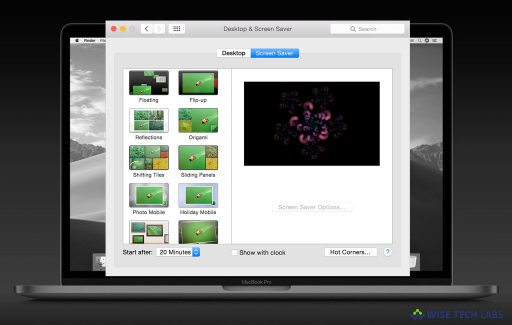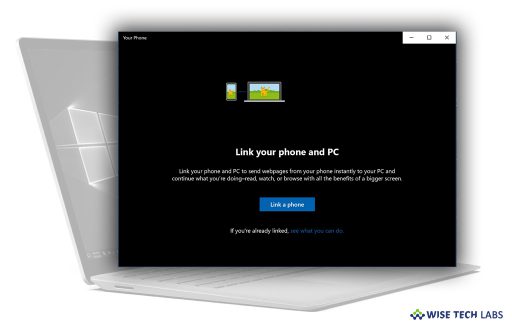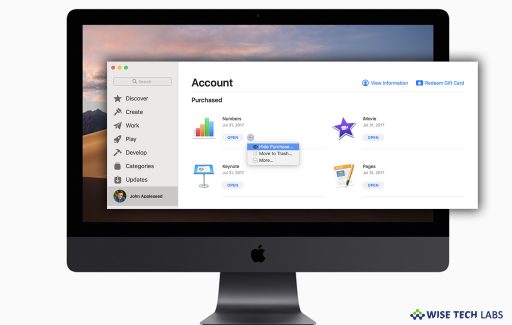How to enable Windows Speech Recognition on your Windows 10? Voice Control is one of the most trending features in Smartphones as well as in computers. By enabling the voice…
How To
How to enable “AutoArchive” feature in Microsof...
November 17, 2018| Reading Time: 4 minutesOver time, email items grow in your Microsoft outlook mailbox like papers pile up on your desk. However, you may occasionally shuffle your papers, remove the unwanted stuff and keep…
How To
How to display Photo library as screensaver on ...
November 16, 2018| Reading Time: 3 minutesHow to show Photo library as screensaver on your Mac? All Mac users store their precious memories to Photo library. Over time, after storing files in deep folders on your…
How to optimize drives on your Windows 10? We all use either Solid State Drives (SSDs) or traditional Hard Disk Drives (HDDs) on our computer. Over time, these hard drives…
Google
How to use calendar, notes, task lists and more...
November 15, 2018| Reading Time: 3 minutesHow to use Google Products side by side? Gmail is the most widely used emailing platform worldwide. Google updated Gmail to add new features or enhance to existing ones. With…
How To
How to send or receive text messages from your ...
November 15, 2018| Reading Time: 4 minutesHow to send or receive SMS and MMS from your Windows 10 PC? If you want to see the messages that you received on your Android phone on your Windows…
How To
How to hide or unhide purchased apps on your Ma...
November 15, 2018| Reading Time: 5 minutesIf you share your device or Mac with your friends and family members, you might want to hide your purchased apps. When you hide an app on your iOS device…
How To
How to extract pages from PDF files without usi...
November 15, 2018| Reading Time: 3 minutesHow to extract pages from PF files using “Microsoft Print to PDF” tool in Windows 10? Most of us think that we require a third party tool to deal with…
How To
How to enable or disable Settings and Control P...
November 15, 2018| Reading Time: 4 minutesMost of the users would never need to restrict or disable Settings and Control Panel on their computer. Instead of blocking or disabling settings, most of the users always prefer…
Google
How to insert symbols in Google Doc or Google P...
November 14, 2018| Reading Time: 3 minutesHow to use symbols or special characters in Google Doc or Google Slides? If you want to insert symbols or special characters while creating Google Doc or presentation, you may…