Top 10 image resizer tools for Windows PC users

10 Free image converter tools for Windows in 2018
In this modern era, most of us use digital cameras to capture high resolution pictures. Undoubtedly, these high resolution pictures are best for printing and viewing but it is not possible to share such heavy pictures on other devices. You may also waste lots of data and time to upload and store these photos to online libraries or cloud storage.
The best idea to deal with this heavy image size trouble is to shrink your pictures to a lower resolution or convert them to a more size efficient format. You may easily convert them to other size efficient formats before sharing, uploading and storing. There are many free tools available that can be easily used to resize and restore them in another file format. Here, we will provide you a list of top 10 image resizer tools for Windows.
1. High Quality Photo Resizer
High Quality Photo Resizer is an easy-to-use freeware for batch resizing of images. With this tool you may create high quality small photos for publication on the internet or for sharing with friends and family. To process images, select the files or folders in question and select the location to save the output on your computer.

High Quality Photo Resizer supports many input formats BMP, DIB, EMF, GIF, ICB, JPG, JPEG, PBM, PCD, PCX, PGM, PNG, PPM, PSD, PSP, RLE, SGI, TGA, TIF, TIFF, VDA, VST, WBMP, WMF and 8 output formats JPG, PNG, GIF, BMP, TIF, TGA, WMF, EMF.
With this tool, you may use 37 special effects to your photos including blur, Colorize, Spray, Emboss, sharpen, emboss and negative and also allow you to rotate your photos 90 degrees to the right or left.
You may download High Quality photo Resizer from here.
2. FILEminimizer Pictures
FILEminimizer Pictures is the most effective software that helps you to reduce the size of your pictures by up to 98% using file optimization technology. With this software, you may compress your photos without changing the format and their appearance. It is mainly used to resize large images from various formats to JPEG format. That helps you in easy sharing and sending of your images over the internet. Using this tool you may resize up to 500 images at a time. You may select output quality using a three-step slider. It also allows you to compress your photos and upload them directly to Facebook.

You may download this from here.
3. FastStone Photo Resizer
FastStone Photo Resizer is image converter software that that also allows you to rename, resize, crop, rotate, change color depth and add text and watermarks to photos in a fast and easy batch mode. It supports mouse operation to drag and drop the images. It is mainly used to organize the naming of files instead of resizing them. This software has its own image browser. It supports wide range of image formats including Photoshop PSD files and ICO icon files. It has search option to find and replace texts in the file names.

You may download FastStone Photo Resizer from here.
4. Plastiliq ImageResizer
Plastiliq ImageResizer is an effective tool for batch resizing and converting of images in many popular formats including BMP, PNG, JPG and TIFF. With this tool, you may easily alter an image’s width, height, fit, percentage and the current desktop resolution. Moreover, it has many options including drag & drop files and folders, change date and time attributes, overwrites existing files and configure the JPG compression ratio.

You may download Plastiliq ImageResizer from here.
5. FotoSizer
Fotosizer is a free batch image resizer for Windows that allows you to resize hundreds of photos with a few mouse clicks. This quick tool lets you resize batches of photos within few seconds. And you may also specify the JPEG compression of the final photos. It has many special effects such as black and white, sepia and negative. You can also flip and rotate images and keep JPEG Exif or Xmp tags. The output file formats include BMP, JPG, PNG, GIF and TIF. This software can be used for both personal and commercial use.

You may download FotoSizer from here.
6. XnConvert
XnConvert is a powerful and free cross-platform that is mainly used as batch image processing tool, image converter and image resizer. It offers powerful features in an easy to use interface providing convenient drag & drop functionality. You may choose metadata editing feature and transforms like resize, crop and rotate etc options. XnConvert also allows users to do fine adjustments for images by adjusting saturation, contrast and brightness levels. With this tool, you may enhance the appearance of images by using advanced filters and effects. Additionally, XnConvert supports more than 500 formats and it is available in more than 20 languages so anyone can access it with ease.

You may download XnConvert from here.
7. Phatch
Phatch is an user friendly software, cross-platform Photo Batch Processor and Exif Renamer with a beautiful user interface. This software easily handles all popular and can duplicate folder hierarchies. Phatch allows you to rotate, resize, apply perspective, shadows and rounded corners to images and support various color modes including Monochrome, Grayscale and RGB.

Below are the supported formats:
Read and write- BMP, DIB, GIF, JPE, JPEG, JPG, IM, MSP, PCX, PNG, PBM, PGM, PPM, TIF, TIFF and XBM.
Read only – CUR, DCX, FLI, FLC, FPX, GBR, GD, ICO, IMT, MIC, MCIDAS, PCD, PSD, BW, RGB, CMYK, SUN, TGA and XPM.
Write only – EPS, PS and PDF.
You may download Phatch from here.
8. PhotoMagician
PhotoMagician is a simple and basic editing tool that lets you resize many photos all at once. With this software you can add various effects to your images and easily convert files to other formats. In order to resize your multiple images using PhotoMagician, you may simply add all photos to the input folder and then specify the output folder for saving processed images. Then set the basic settings and hit Process Image buttons. The supported formats are BMP, JPG, GIF, PNG and TIF.

You may download PhotoMagician from here.
9. Irfanview
IrfanView is the most effective photo editor with lots special features. It allows you to edit, rename, resize, convert and adjust several images together. To resize your batch files using IrfanView software, simply go to the file; select “Batch Conversion/Rename”, drag images from top part of the window to the input area. Select batch actions and hit the start batch option to start selected editing task. With this tool, you may also do fine-tuning of image colors. The Supported formats are BMP, JPG, GIF, TIFF, MP3, MOV, AVI and many more.
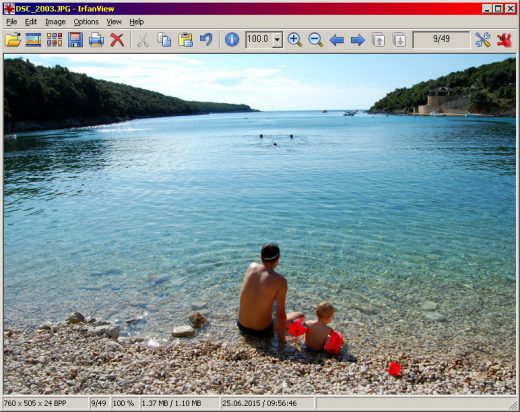
You may download Irfanview from here.
10. FixPicture
FixPicture is free Online Image Resizer and Converter that handles maximum file size of 3MB and supports more than 400 file formats for easy conversion. This online editor offers you the fastest way to rotate, crop, resize and convert images into desired format. Using this online tool, you may also edit images with additional effects like normalize, emboss, sharpen, blur and gray scale.
To process your files, you need to browse the FixPicture on your PC and select output format. You may also rate the file quality as good, better or best with variable output file size. Select the format you want and hit the convert option. The process speed depends upon the image size and your internet connection.

You may access FixPicture from here.
Using these Photo Resizer tools, you may easily rename, resize, crop, rotate and change effects to your pictures without wasting your valuable time while working on your Windows PC.







What other's say