5 best color picker tools for Windows in 2019

If you are working as web designer, it is not an easy task to pick the desired colors quickly. However, Photoshop is a tool where you may use a built-in eye dropper feature to select colors from anywhere on the screen. But sometimes you may face trouble while picking exact color in Photoshop . In such a case, you may simplify grab a dedicated color picker tool that will allow you to pick color from any website, on desktop or on mobile without having to close your browser window. If you are looking for a perfect tool to grab the exact color, here is a list of the 5 best color picker tools that you may use on your Windows PC.
1. ColorPick Eyedropper
ColorPick Eyedropper is the best and fastest eye-dropper and color-picker tool that helps you to grab color values from webpages. You may use this extension in Chrome or chromium-based browsers on your Windows PC. With this tool, you may easily zoom in on any area of the browser window to help you focus in on the exact color you want. ColorPick Eyedropper is available for personal use at free of cost. Apart from extension, you may also use its desktop app that works outside your browser window.

You may download ColorPick Eyedropper from here.
2. Eye Dropper
Eye Dropper is the second most popular browser extension that works on Google Chrome and any other Chromium-based browser. With this extension, you may quickly and easily grab a color from anywhere in your browser and displays it in HEX or RGB format. Moreover, you may save colors to history and they are automatically copied to your clipboard when you grab a color. You use this free and open source extension which allows you to select colors from web pages, color picker and your personal color history. It is a great tool to pick color from any webpage or from advanced color picker.

You may download Eye Dropper from here.
3. ColorPic
If you want to use a color picker tool on a high-resolution monitor, ColorPic is the best color picker tool with an attached magnifier. With this tool, you may select palettes of up to 16 colors at once and use four advanced color mixers to grab a spectrum of possibilities. With this tool, you may easily pick any color from the screen, adjust Hue, Saturation, Value, Red, Green and Blue values. Moreover, you may also use it with any other program. It has a resizable magnification area and an overlay grid for quick colorpicker alignment.

You may download ColorPic from here.
4. Just Color Picker
Just Color Picker is one of the best tools that is useful in any routine, graphic designers, digital artists and webmasters often see colors and color combinations they want to use in their projects. With this tool, you may easily identify the colors, save, edit and combine them into beautiful color combinations is a quick and simple way. It is designed for the people who require a color picker on an everyday basis. It offers a wide range of color code formats i.e. HTML, RGB, HEX, HSB/HSV, HSL, HWB, CMY, CMYK and Delphi. You need not to install any software, Just Color Picker is a portable tool and can be run directly from a USB stick.
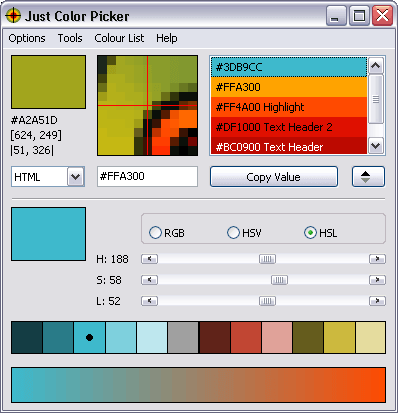
You may get Just Color Picker from here.
5. Instant Eyedropper
Instant Eyedropper is a free color grabbing tool for webmasters or designers. With this tool, you may easily identify and automatically paste to the clipboard the HTML color code of any pixel on the screen with just a single mouse click. You may save your time by using Instant Eyedropper. It is very simple to use, you need to press the Print Screen key to copy a screenshot to the clipboard, load a graphics-editing program, create a new file, paste the screenshot from the clipboard, zoom in on the object, use the “Pick Color” tool, and finally copy the HTML code of the color to the clipboard.

You may download Instant Eyedropper from here.
Now read: 5 best GIF maker apps for Windows in 2019







What other's say