5 best file compression software in 2018

A file compressor is required to compress files and combine multiple files into a single file to reduce the size. Working with these programs is simple and will make your life easier when you send or transfer multiple files through internet. Apart from reducing file size, you may also use these tools to encrypt, extract archive file in multiple files and create self-extracting archives that acts as executable file and test them to find errors or corrupted ones. Here, we will provide a list of the 5 best file compression tools in 2018.
1. WinRAR
WinRAR is the most powerful archive manager and file compression tool that allows you to backup your data and reduce the size of email attachments, decompress RAR, ZIP and other files downloaded from Internet and create new archives in RAR and ZIP file format. The key features of WinRAR are encryption, full RAR support, speed, self-extracting archive creation and more. WinRAR is the only compression software that can create RAR archives and it is available in over 50 languages for both 32bit and 64bit and several operating systems.

You may purchase and download WinRAR from here.
2. WinZip
WinZip is one of the world most popular file compression tools. WinZip helps you to zip and unzip your files easily in all major file formats. It has security feature that protect your files and provides banking level encryption. You may access and manage all your files from your PC, network and clouds. Also provides a direct access to Dropbox, Google Drive, One Drive and more. This is the best software to reduce image file size and convert images from one format to another.
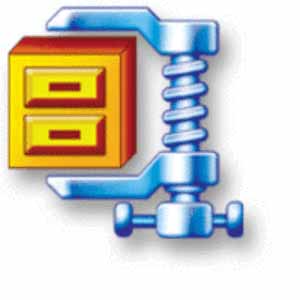
You may purchase and download WinZip from here.
3. PeaZip
PeaZip is the free file compression software that allows you to convert archives between formats. If you are a security conscious, you may use this file compression software for AES256-based encryption, two-factor authentication and password management. It has secure and advertising free downloads. Apart from the fast and high compression, you may also use it as complete file manager for viewing, browsing and searching your archive files.
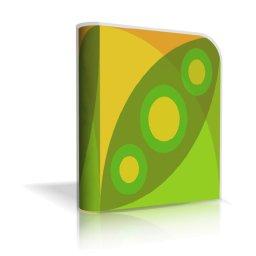
You may download PeaZip from here.
4. 7-Zip
7-Zip is the free and most simple file compression tool. It has high compression ratio in 7z format with LZMA and LZMA2 compression. It supports various ZIP and GZIP formats and provides Strong AES-256 encryption. It has many advanced features including great integration with Windows Shell, powerful file manager, FAR manager and more. Apart from that it is a powerful command line version that supports 87 languages.
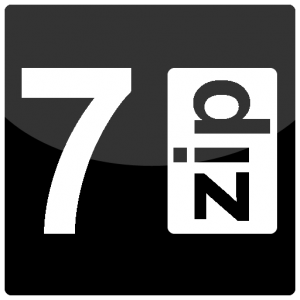
You may download 7-Zip from here.
5. Hamster Zip Archive
Hamster Zip Archive is one of the fast and easiest file compression utilities. With this free tool, you may easily compress and open files from any archive. You may also use it with popular cloud technologies to create copies of important files and send or share photos or projects with just 2 clicks. Once you created archives, they can be uploaded to cloud services such as Dropbox, Google Drive, One Drive or more. It is the most powerful tool with all the capabilities to deliver best results on your computer.

You may download Hamster Zip Archive from here.







What other's say