5 Best free CD/DVD burning software of 2019

Nowadays, many people prefer to keep their data on cloud storage such as Dropbox, iCloud etc. But burning software is helpful when you want to send big data to someone else with low speed internet connection. With this tool, you may easily create copy and customize audio CDs. Many of the CD burning tools contain wide range of audio and video editing tools that makes CD burning easier. Many of us waste many hours to research, test and rank the best CD burning software on the market today. If you are one of them, then you need not to waste your precious time, here we will provide you a list of the 5 best CD/DVD burning tools of 2019.
1. Ashampoo Burning Studio FREE
Ashampoo Burning Studio is completely Free CD DVD burning software with everything you require to burn and back up data, rip music discs, create audio discs or burn existing videos, like MP4 files, and images to Blu-ray and much more. Additionally, Burning Studio FREE has many features for music lovers: CDs can easily be ripped and their audio extracted with automatic song and album detection to avoid manual file naming.
Apart from burning, it offers a powerful backup technology to burn and store your data on disc or external drives to keep them safe. Its built-in compressions help you to keep file sizes small and password-protection ensures your data is protected against unauthorized access. It supports various type of media including CD, DVD and Blu-ray discs. Moreover, it supports rewritable discs that can be erased and reused. It is the best utility with customizable burning options.

You may download Ashampoo Burning Studio FREE from here.
2. ImgBurn
ImgBurn is one of the most lightweight CD / DVD / HD DVD / Blu-ray burning applications that you should have on your computer. With this tool, you may burn Audio CD’s from any file type supported via DirectShow / ACM – including AAC, APE, FLAC, M4A, MP3, MP4, MPC, OGG, PCM, WAV, WMA and WV. ImgBurn supports a wide range of image file formats – including BIN, CCD, CDI, CUE, DI, DVD, GI, IMG, ISO, MDS, NRG and PDI.
It is very flexible software with several advanced features that are often lacking in other tools, especially when it comes to burning DVD Video discs. You may also use all the latest drives without the need for updates. Alternatively, you may also have ImgBurn compare it against a given image file to ensure the actual data is correct, doing so is avoid any unwanted trouble due to IO error.

You may download ImgBurn from here.
3. BurnAware Free
BurnAware is the top rated burning software. It has a super intuitive user interface that allows you to burn bootable discs, multisession discs, high-quality audio CDs and video DVDs make copy and burn disc images. It has some advanced features including control of boot settings, UDF partition and versions, ISO levels, session selection, CD text for tracks and discs, data recovering, disc spanning and direct copying.
BurnAware supports a wide range of optical disc data storage, including CD, DVD, Blu-ray discs, Double Layer discs, M-Disc, rewritable and extra large capacity DVD and Blu-ray. It has tools that help you in your daily tasks such as disc burning, backup, verification, image creation, copying, erasing, data recovery, audio track extraction.
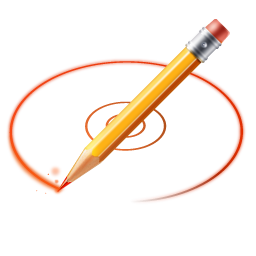
You may download BurnAware free from here.
4. True Burner
If you are looking for easy CD burning software, True Burner is the perfect choice. With this compact tool, you may make and burn standard, multisession and bootable CD, DVD, Blu-ray Disc with various file systems, including ISO 9660 and UDF. True Burner helps you to create Data and MP3 Discs, DVD-Video. With this free ware, you may check written files and disc for errors remove rewritable and erasable CD/DVD/Blu-ray Discs and supports all types of CD/DVD/Blu-ray Recorders. Moreover, you may verify written files and folders after burn, to make sure data has been recorded successfully. It is the best tool to erase any rewritable media, such as CD-RW, DVD-RW, DVD+RW, BD-RE.

You may download True Burner from here.
5. CD Burner XP
CDBurnerXP is a powerful tool to burn CDs and DVDs, including Blu-Ray and HD-DVDs. It has many other features to burn and create ISOs, as well as a multilanguage interface. You may use it for both personal as well as business purpose. You may burn almost all type of CD and DVDs. The key features of CD Burner XP are that you may easily burn and create ISO files, verify data after burning process, create bootable discs, use multi-language interface and ISO converter. It is compatible with Windows 2000/XP/2003 Server/Vista/2008 Server/Win7/Win8/2012 Server/Win10 (x86 / x64).

You may download CD Burner XP from here.
Now read: 5 Best Network Protocol Analyzing tools of 2019 for Windows







What other's say