5 Best free tools to lock files and folders on your Windows 10

If you have some secret files or folders on your Windows10, you may lock them to protect them against unauthorized access. There are many tools are available to lock files and folders on your PC, all folder locker utilities do not have the same functionality but they all are designed to lock folders or files on your computer. With file or folder locker, you may protect your personal information from prying eyes, especially when you are sharing your computer. Apart from locking the folder, many of the tools have also data encryption ability which helps you to hide your sensitive data. Here, we will provide you a list of the 5 best tools for file or folder locking on your Windows 10.
1. Folder Lock
If you are looking for the best file or folder locking software, Folder Lock is one of the most powerful utilities that allow you to password-protect files, folders and drives; encrypt your important files in seconds, backup them in real-time; protect portable drives; shred files & drives and clean history. This file security application is being used by more than 25 million users worldwide. You may use this software on 32-bit and 64-bit versions of Windows 8, 7, Vista, XP.

Key features:
- Lock and encrypt folders in seconds
- Sync & Backup Encrypted files
- Password-protect USB/External Drive
- Shred and permanently delete files
- Remove Windows History and protect Wallets / Cards / Passwords
You may download Folder Lock from here.
2. Anvi Folder Locker
Anvi Folder Locker is a free security tool that is designed to help computer users manage or protect their important files. Anvi Folder Locker allows you to lock your personal files for protecting your privacy, set password to files so other users will have no access to visit. Additionally, you may add permissions to your files to stop them from being edited, destructed or deleted. So it is better to just add a file or a folder, Anvi Folder Locker can Hide, Lock, Read Only, Hide and Lock, Password-Protect it. It is very simple to use, all you need to do it just click on this ADD button, select and add one or multiple file (folder) once a time to Anvi Folder Locker. Then you can see 5 options protect and manage the added files and folders.

Key features:
- You may hide the important or sensitive files.
- Prevent files or folder from being be modified, copied or removed by adding permission to your file, like Lock, Read Only, Hide and Lock.
You may download Anvi Folder Locker from here.
3. SecretFolder
SecretFolder is one of the best free file locker or encryption tools that allows you to hide and lock a sensitive folder out from any other users. With this tool, you may lock up a folder in seconds; all you need to do is just add it to the list. It is a simple, easy and straightforward. By installing this software, you may enable instant data protection on your Windows 10 PC. Additionally, it has the best feature called “Protected Uninstall” that ask you to enter a password before uninstalling SecretFolder. This is how SecretFolder protects your files safe and secured even if someone tries to uninstall SecretFolder.
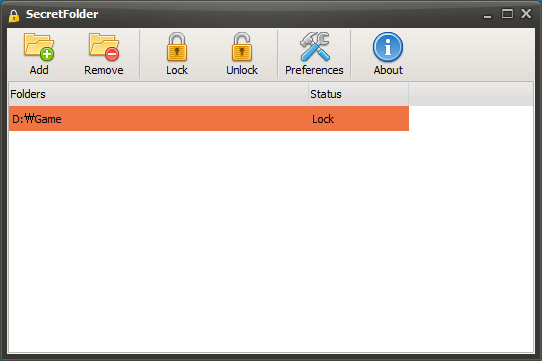
Key features:
- Free to use for both personal and business
- Download for 64-bit Windows
- Protect unlimited number of folders at the same time
- Secured uninstall
- Manage folders in a secret folder using your own password
You may download SecretFolder from here.
4. Wise Folder Hider Free
Wise Folder Hider is a free file or folder hidden tool that helps you to hide private files, photos, videos and other personal data from your PC for free. This tool is specially designed to protect your folders and files from prying eyes. Moreover, it provides enhanced data security for files and folders on your Windows 10 PC, blocking the unauthorized access of your private files or folders. It is one of the most powerful utilities that maintain your system data security.
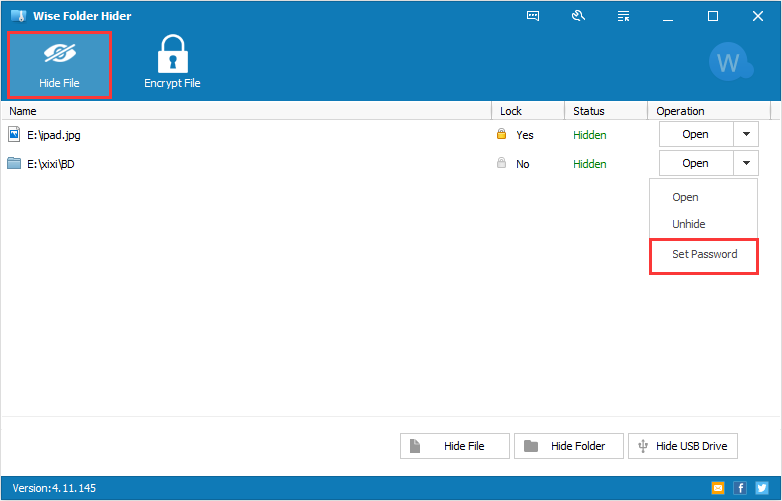
Key features:
- Protect your private or important data from unauthorized access and deletion
- Hide and password protect your personal file and folders on the USB stick with one click
- Protected uninstall
You may download Wise Folder Hider free from here.
5. Quick File Locker
If you want to protect private pictures, hide sensitive videos or lockdown documents, Quick File Locker would be a great choice. It ensures you system privacy by locking, hiding and encrypting sensitive data. With this freeware, you may quickly lock and encrypt files, folders or USB drives to ensure your privacy. It is very simple to use. You may simply lock files with a simple drag and drop or with a right click on them in Windows Explorer. Moreover, you may also use it in Stealth-mode and protect locked data even in safe-mode.
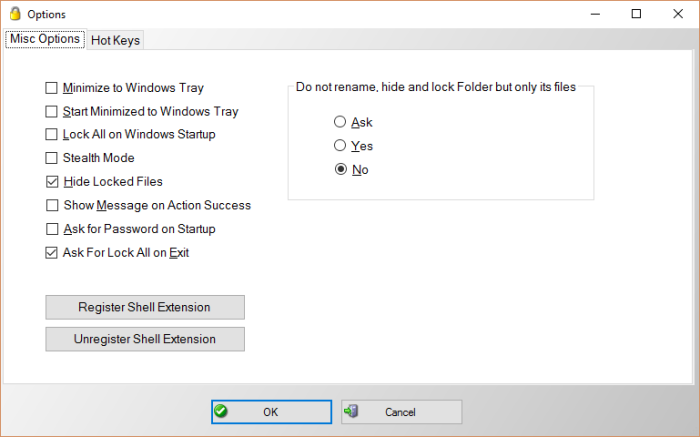
Key features:
- Protect private pictures, hide sensitive videos, lockdown documents and encrypt sensitive data
- Lock or unlock files or folders with a right-click on them in Windows Explorer
- Stealth-mode operation
- Protect the use of the application with a master password
You may download Quick File Locker from here.
Now read: 5 Best free CD/DVD burning software of 2019







What other's say