5 best PPT to video converters for Windows and Mac in 2019

If you want to convert your PowerPoint presentation into video, there are many professional tools that helps you to convert PowerPoint to video files in any popular formats, such as PPT to AVI, PPT to MP4, PPT to VOB, PPT to 3GP, 3G2, PPT to MOV, PPT to DV, PPT to MPEG, PPT to WMV, PPT to FLV, PPT to DAT, PPT to RMVB, PPT to MKV, etc. By converting your PPT into video, you may easily share it to your blogs and social media accounts. Also, you may keep these videos on your USB drive for sharing them on social media, blogs, or on video sharing sites. Here is a list of the 5 best PPT to video converters for Windows and Mac.
1. Digital Office Pro – PowerDVDPoint Pro
If you are looking for the best PPT to Video converter tool, PowerDVDPoint Lite is a free conversion tool that helps you to convert PowerPoint presentations to DVD and various other video formats. With this tool, you may easily view the converted presentations without a computer and easily distribute slideshows to Clients and Friends. It is the most efficient conversion tool that helps you to easily convert your PPT presentations to DVD and another video format like WMV, MOV, ASF and M4V. With this tool, you may upload converted videos to video hosting websites like YouTube and played on Windows Media Player and portable devices like iPhone, Pocket PC, iPod, Blackberry etc.
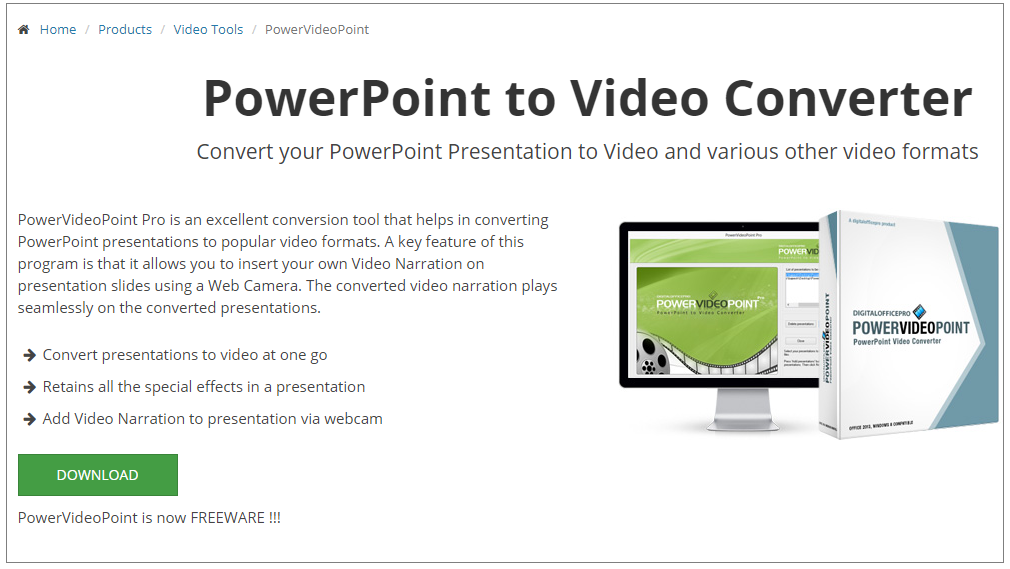
You may download Digital Office Pro – PowerDVDPoint Pro from here.
2. Movavi PowerPoint to Video Converter
Movavi PowerPoint to Video Converter is the perfect tool for turning your PowerPoint presentations into video files. With this software, you may easily convert a slideshow to MP4, AVI, WMV, MOV, or any other popular video format. Moreover, you may add voiceover or music to your presentation, optimize it for mobile device viewing, and prepare it for sharing online. After saving your PowerPoint as a video file, you may watch your presentation yourself or show it to your audience anytime, anywhere.

You may download Movavi PowerPoint to Video Converter from here.
3. iSpring River Convert PowerPoint To Video
River is one of the most popular tools for transforming your presentation to video format with just a few clicks. It is very simple to use; all you need to do is just switch to the “River” tab right on the ribbon and get started. With this tool, you may accurately reproduce any animation effect that is play backed in your original PowerPoint presentation. Moreover, it will keep cleared all the media files inserted in PPT like images, audio and video files. Besides this, it also offers transition effects, Fonts and Text Formatting, PowerPoint Styles and more.

You may download iSpring River Convert PowerPoint To Video from here.
4. ImTOO
If you are DVD movie fan, ImTOO is the best DVD converting software that helps you to convert DVD to AVI, DVD to DivX, DVD to MPEG, and convert DVD to all other videos and audios for playback on all the devices with high quality images and audio. It is not just a DVD converter to convert DVD to AVI, MPEG, DivX, H.264/AVC, MOV, M4V, XviD, 3GP, MP4, RM, MP3, WMA, WAV, etc., but it also provides editing tools that can clip, merge and crop video, add watermarks/subtitles/soundtracks, apply effects for a versatile movie enjoyment. With this tool, you may adjust output parameters include bit rate, frame rate for fluency, audio channel, sample rate, codec and many more.

You may download ImTOO from here.
5. Online Convert
Online Convert is a free tool that allows you to convert media easy and fast from one format to another. It supports various source formats. It is the most easy and quick way to convert your PowerPoint to multiple video formats and download it to your computer while you wait. This online tool offers many other useful file converters for free , without adding any watermark in the final output file.

You may access Online Convert from here.
Now read: 5 best text editing tools for Windows in 2019
If you want to keep your Mac optimized and Healthy, Wise Mac Care performs basic cleanup and maintenance for FREE. Plus, Wise Mac Care helps you to free up your Mac hard disk from unwanted log files and to get more space to run your Mac smoothly. Wise Mac Care also works as a deep cleaner and memory optimizer to provide smoother and faster Mac Performance. Download Wise Mac Care for FREE and boost your system performance with just a few clicks.







What other's say